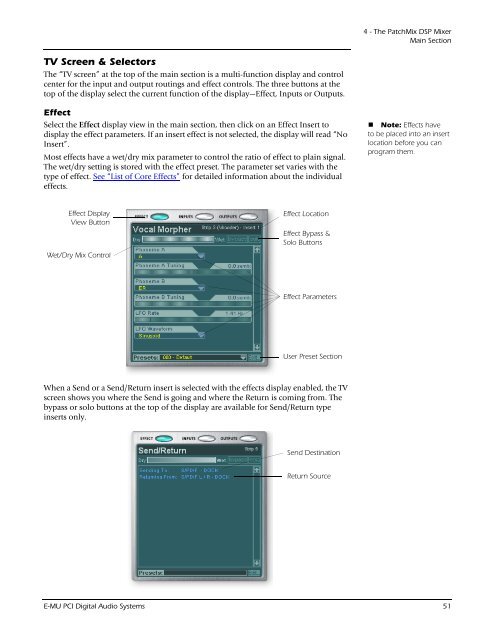You also want an ePaper? Increase the reach of your titles
YUMPU automatically turns print PDFs into web optimized ePapers that Google loves.
TV Screen & Selectors<br />
The “TV screen” at the top of the main section is a multi-function display and control<br />
center for the input and output routings and effect controls. The three buttons at the<br />
top of the display select the current function of the display—Effect, <strong>Input</strong>s or Outputs.<br />
Effect<br />
Select the Effect display view in the main section, then click on an Effect Insert to<br />
display the effect parameters. If an insert effect is not selected, the display will read “No<br />
Insert”.<br />
Most effects have a wet/dry mix parameter to control the ratio of effect to plain signal.<br />
The wet/dry setting is stored with the effect preset. The parameter set varies with the<br />
type of effect. See “List of Core Effects” for detailed information about the individual<br />
effects.<br />
Effect Display<br />
View Button<br />
Wet/Dry Mix Control<br />
Effect Location<br />
Effect Bypass &<br />
Solo Buttons<br />
Effect Parameters<br />
User Preset Section<br />
When a Send or a Send/Return insert is selected with the effects display enabled, the TV<br />
screen shows you where the Send is going and where the Return is coming from. The<br />
bypass or solo buttons at the top of the display are available for Send/Return type<br />
inserts only.<br />
Send Destination<br />
Return Source<br />
4 - The PatchMix DSP Mixer<br />
Main Section<br />
Note: Effects have<br />
to be placed into an insert<br />
location before you can<br />
program them.<br />
E-MU PCI Digital Audio Systems 51