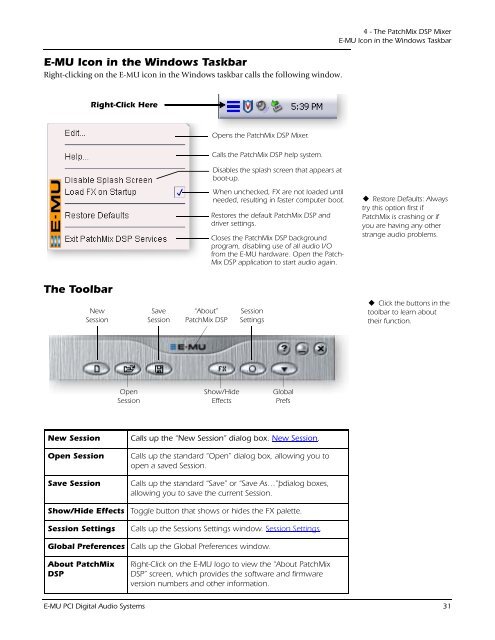You also want an ePaper? Increase the reach of your titles
YUMPU automatically turns print PDFs into web optimized ePapers that Google loves.
E-MU Icon in the Windows Taskbar<br />
Right-clicking on the E-MU icon in the Windows taskbar calls the following window.<br />
The Toolbar<br />
Right-Click Here<br />
New<br />
Session<br />
Open<br />
Session<br />
Save<br />
Session<br />
“About”<br />
PatchMix DSP<br />
Opens the PatchMix DSP Mixer.<br />
Calls the PatchMix DSP help system.<br />
Disables the splash screen that appears at<br />
boot-up.<br />
When unchecked, FX are not loaded until<br />
needed, resulting in faster computer boot.<br />
Restores the default PatchMix DSP and<br />
driver settings.<br />
Closes the PatchMix DSP background<br />
program, disabling use of all audio I/O<br />
from the E-MU hardware. Open the Patch-<br />
Mix DSP application to start audio again.<br />
Show/Hide<br />
Effects<br />
Session<br />
Settings<br />
4 - The PatchMix DSP Mixer<br />
E-MU Icon in the Windows Taskbar<br />
Restore Defaults: Always<br />
try this option first if<br />
PatchMix is crashing or if<br />
you are having any other<br />
strange audio problems.<br />
E-MU PCI Digital Audio Systems 31<br />
Global<br />
Prefs<br />
New Session Calls up the “New Session” dialog box. New Session.<br />
Open Session Calls up the standard “Open” dialog box, allowing you to<br />
open a saved Session.<br />
Save Session Calls up the standard “Save” or “Save As…”þdialog boxes,<br />
allowing you to save the current Session.<br />
Show/Hide Effects Toggle button that shows or hides the FX palette.<br />
Session Settings Calls up the Sessions Settings window. Session Settings.<br />
Global Preferences Calls up the Global Preferences window.<br />
About PatchMix<br />
DSP<br />
Right-Click on the E-MU logo to view the “About PatchMix<br />
DSP” screen, which provides the software and firmware<br />
version numbers and other information.<br />
Click the buttons in the<br />
toolbar to learn about<br />
their function.