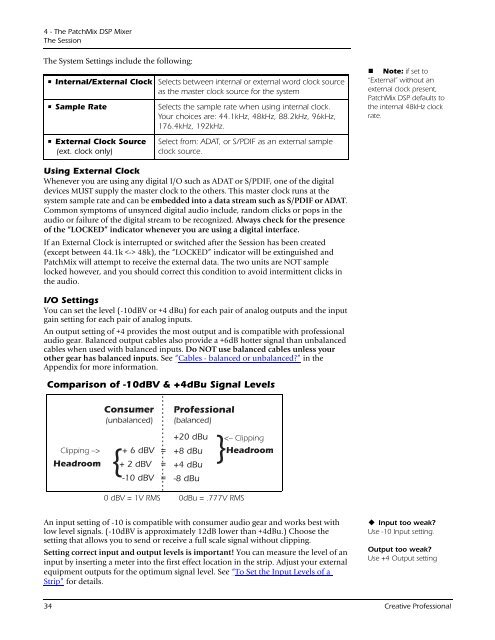You also want an ePaper? Increase the reach of your titles
YUMPU automatically turns print PDFs into web optimized ePapers that Google loves.
4 - The PatchMix DSP Mixer<br />
The Session<br />
The System Settings include the following:<br />
Internal/External Clock Selects between internal or external word clock source<br />
as the master clock source for the system<br />
Sample Rate Selects the sample rate when using internal clock.<br />
Your choices are: 44.1kHz, 48kHz, 88.2kHz, 96kHz,<br />
176.4kHz, 192kHz.<br />
External Clock Source<br />
(ext. clock only)<br />
Select from: ADAT, or S/PDIF as an external sample<br />
clock source.<br />
Using External Clock<br />
Whenever you are using any digital I/O such as ADAT or S/PDIF, one of the digital<br />
devices MUST supply the master clock to the others. This master clock runs at the<br />
system sample rate and can be embedded into a data stream such as S/PDIF or ADAT.<br />
Common symptoms of unsynced digital audio include, random clicks or pops in the<br />
audio or failure of the digital stream to be recognized. Always check for the presence<br />
of the “LOCKED” indicator whenever you are using a digital interface.<br />
If an External Clock is interrupted or switched after the Session has been created<br />
(except between 44.1k 48k), the “LOCKED” indicator will be extinguished and<br />
PatchMix will attempt to receive the external data. The two units are NOT sample<br />
locked however, and you should correct this condition to avoid intermittent clicks in<br />
the audio.<br />
I/O Settings<br />
You can set the level (-10dBV or +4 dBu) for each pair of analog outputs and the input<br />
gain setting for each pair of analog inputs.<br />
An output setting of +4 provides the most output and is compatible with professional<br />
audio gear. Balanced output cables also provide a +6dB hotter signal than unbalanced<br />
cables when used with balanced inputs. Do NOT use balanced cables unless your<br />
other gear has balanced inputs. See “Cables - balanced or unbalanced?” in the<br />
Appendix for more information.<br />
Comparison of -10dBV & +4dBu Signal Levels<br />
0 dBV = 1V RMS 0dBu = .777V RMS<br />
An input setting of -10 is compatible with consumer audio gear and works best with<br />
low level signals. (-10dBV is approximately 12dB lower than +4dBu.) Choose the<br />
setting that allows you to send or receive a full scale signal without clipping.<br />
Setting correct input and output levels is important! You can measure the level of an<br />
input by inserting a meter into the first effect location in the strip. Adjust your external<br />
equipment outputs for the optimum signal level. See “To Set the <strong>Input</strong> Levels of a<br />
Strip” for details.<br />
Note: if set to<br />
“External” without an<br />
external clock present,<br />
PatchMix DSP defaults to<br />
the internal 48kHz clock<br />
rate.<br />
<strong>Input</strong> too weak?<br />
Use -10 <strong>Input</strong> setting.<br />
Output too weak?<br />
Use +4 Output setting<br />
34 <strong>Creative</strong> Professional