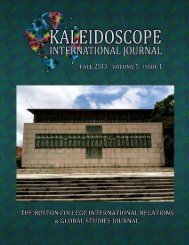User Guide for the TIMSS International Database.pdf - TIMSS and ...
User Guide for the TIMSS International Database.pdf - TIMSS and ...
User Guide for the TIMSS International Database.pdf - TIMSS and ...
Create successful ePaper yourself
Turn your PDF publications into a flip-book with our unique Google optimized e-Paper software.
D A T A B A S E F I L E S C H A P T E R 7<br />
7.5 Data Almanacs<br />
Data almanacs are included <strong>for</strong> all student, teacher, <strong>and</strong> school background variables. The data<br />
almanacs are text files that display unweighted summary statistics, by grade, <strong>for</strong> each<br />
participating country on each variable included in <strong>the</strong> background questionnaires administered to<br />
students, teachers, <strong>and</strong> school administrators or principals. The data almanac files corresponding<br />
to each questionnaire type are listed in Table 7.15.<br />
Table 7.15<br />
Data Almanac Files<br />
Almanac File Contents<br />
ASGALM.LIS Student background data - Population 1<br />
ATGALM.LIS Teacher background data - Population 1<br />
ACGALM.LIS School background data - Population 1<br />
BSGALM.LIS Student background data - Population 2<br />
BTMALM.LIS Ma<strong>the</strong>matics teacher background data - Population 2<br />
BTSALM.LIS Science teacher background data - Population 2<br />
BCGALM.LIS School background data - Population 2<br />
There are two types of displays in <strong>the</strong> data almanacs, depending on whe<strong>the</strong>r <strong>the</strong> item is a<br />
categorical variable or a continuous variable. The display <strong>for</strong> categorical variables includes <strong>the</strong><br />
sample size, <strong>the</strong> count of students who were not administered <strong>the</strong> question, <strong>the</strong> count of students<br />
choosing each of <strong>the</strong> options on <strong>the</strong> question, <strong>and</strong> <strong>the</strong> count of students who did not choose any of<br />
<strong>the</strong> valid options to <strong>the</strong> questions. In cases where <strong>the</strong> question did not apply, <strong>the</strong> count of students<br />
to whom <strong>the</strong> question did not apply is also presented in <strong>the</strong> almanac. An example of a categorical<br />
variable almanac display is shown in Figure 7.2.<br />
T I M S S D A T A B A S E U S E R G U I D E 7 - 39