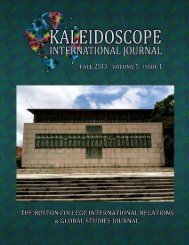User Guide for the TIMSS International Database.pdf - TIMSS and ...
User Guide for the TIMSS International Database.pdf - TIMSS and ...
User Guide for the TIMSS International Database.pdf - TIMSS and ...
Create successful ePaper yourself
Turn your PDF publications into a flip-book with our unique Google optimized e-Paper software.
P E R F O R M I N G A N A L Y S E S C H A P T E R 9<br />
Figure 9.8<br />
SPSS Control Code <strong>and</strong> Extract of Output File <strong>for</strong> Using <strong>the</strong> Macro JACK.SPS<br />
get file = "bsgall1.sys"<br />
/ keep=idcntry idstud idgrader jkindic jkzone totwgt itsex bimatscr .<br />
select if not(missing(itsex)).<br />
* Now use <strong>the</strong> macro to get <strong>the</strong> results.<br />
include "jack.sps".<br />
jack cvar = idcntry idgrader itsex /<br />
dvar = bimatscr /<br />
njkr = 75 /<br />
jkz = jkzone /<br />
jki = jkindic /<br />
wgt = totwgt / .<br />
sort cases by idcntry idgrader.<br />
list var = all.<br />
IDCNTRY IDGRADER ITSEX N TOTWGT MNX PCT MNX_SE PCT_SE<br />
.<br />
.<br />
.<br />
.<br />
.<br />
.<br />
36 1 1 3039 123648.61 500.451 51.8891 4.32185 2.32468<br />
36 1 2 2560 114645.55 495.142 48.1109 5.20426 2.32468<br />
36 2 1 3722 114806.50 531.990 49.6409 4.58168 2.13471<br />
36 2 2 3529 116467.28 527.357 50.3591 5.10432 2.13471<br />
40 1 1 1545 45945.00 508.568 53.2220 3.27647 1.63905<br />
40 1 2 1358 40382.01 509.963 46.7780 4.58177 1.63905<br />
40 2 1 1321 42574.48 535.625 50.0342 4.54757 1.79216<br />
40 2 2 1385 42516.32 543.581 49.9658 3.23439 1.79216<br />
56 1 1 1344 31717.08 558.544 49.4211 4.71205 2.76051<br />
56 1 2 1424 32460.16 556.717 50.5789 4.47097 2.76051<br />
56 2 1 1437 37480.16 567.222 49.9276 7.43010 3.70983<br />
56 2 2 1457 37588.84 563.139 50.0724 8.78875 3.70983<br />
840 1 1 1976 1587912.47 473.310 50.3006 5.74234 1.20563<br />
840 1 2 1910 1568934.35 478.069 49.6994 5.74972 1.20563<br />
840 2 1 3561 1574689.22 497.464 49.3897 4.47104 0.77280<br />
840 2 2 3526 1613607.42 501.996 50.6103 5.21162 0.77280<br />
890 1 1 1486 14410.14 495.847 51.3907 3.22189 0.76075<br />
890 1 2 1411 13630.25 500.643 48.6093 3.48741 0.76075<br />
890 2 1 1381 13341.15 536.878 51.3542 3.29050 0.90855<br />
890 2 2 1324 12637.53 544.918 48.6458 3.76508 0.90855<br />
9.4 Per<strong>for</strong>ming Analyses with Student-Level Variables<br />
Many analyses of <strong>the</strong> <strong>TIMSS</strong> data can be undertaken using student-level data. We have<br />
already presented one example in <strong>the</strong> previous section when explaining how to use <strong>the</strong> two<br />
macros provided with <strong>the</strong> data files. We now proceed to work out ano<strong>the</strong>r example where all<br />
<strong>the</strong> steps are undertaken, including <strong>the</strong> invocation of <strong>the</strong> corresponding SAS <strong>and</strong> SPSS<br />
macro. For example, suppose we want to replicate one of <strong>the</strong> results presented in <strong>the</strong><br />
international report. We are interested in looking at <strong>the</strong> eighth graders' reports on <strong>the</strong> hours<br />
spent each day watching television <strong>and</strong> videos, <strong>and</strong> <strong>the</strong>ir achievement in ma<strong>the</strong>matics. These<br />
are <strong>the</strong> results that are presented in Figure 9.1 earlier in this chapter.<br />
T I M S S D A T A B A S E U S E R G U I D E 9 - 2 1