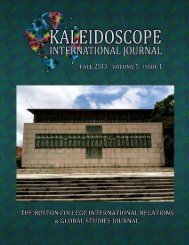User Guide for the TIMSS International Database.pdf - TIMSS and ...
User Guide for the TIMSS International Database.pdf - TIMSS and ...
User Guide for the TIMSS International Database.pdf - TIMSS and ...
You also want an ePaper? Increase the reach of your titles
YUMPU automatically turns print PDFs into web optimized ePapers that Google loves.
C H A P T E R 9 P E R F O R M I N G A N A L Y S E S<br />
specific groups.<br />
In <strong>the</strong> latter case, since we want to also explore <strong>the</strong> results <strong>for</strong> Australia we take <strong>the</strong> precaution<br />
of labeling <strong>the</strong> values <strong>for</strong> variable BCBGCOMM in a generic way be<strong>for</strong>e we proceed with <strong>the</strong><br />
analysis.<br />
After <strong>the</strong>se considerations, we <strong>the</strong>n proceed to read <strong>the</strong> School Background file <strong>and</strong> keep<br />
only <strong>the</strong> variables that are relevant to our analysis. In this case we keep <strong>the</strong> country<br />
identification (IDCNTRY) <strong>and</strong> school identification (IDSCHOOL). We keep <strong>the</strong>se variables<br />
because <strong>the</strong>se are <strong>the</strong> variables that will allow us to merge <strong>the</strong> school data to <strong>the</strong> student data.<br />
We also keep from <strong>the</strong> School Background file <strong>the</strong> variable of interest, in this case<br />
BCBGCOMM. We <strong>the</strong>n read <strong>the</strong> variables of interest from <strong>the</strong> student data file. First we read<br />
<strong>the</strong> identification of <strong>the</strong> country <strong>and</strong> <strong>the</strong> school (IDCNTRY <strong>and</strong> IDSCHOOL) which will allow<br />
us to merge <strong>the</strong> student data to <strong>the</strong> school data. We also select from this variable <strong>the</strong><br />
international ma<strong>the</strong>matics achievement score (BIMATSCR), <strong>the</strong> sampling weight <strong>for</strong> <strong>the</strong><br />
student (TOTWGT ), <strong>the</strong> variables that contain <strong>the</strong> jackknife replication in<strong>for</strong>mation<br />
(JKZONE <strong>and</strong> JKINDIC), <strong>and</strong> <strong>the</strong> variable that will be used to select <strong>the</strong> eighth graders from<br />
<strong>the</strong> data file (IDGRADER).<br />
We <strong>the</strong>n proceed to merge <strong>the</strong> school in<strong>for</strong>mation with <strong>the</strong> student in<strong>for</strong>mation using <strong>the</strong><br />
variables IDCNTRY <strong>and</strong> IDSCHOOL as merge variables, <strong>and</strong> <strong>the</strong>n use <strong>the</strong> macro JACK to<br />
obtain <strong>the</strong> corresponding percents of students within each group, <strong>and</strong> <strong>the</strong>ir mean achievement<br />
in ma<strong>the</strong>matics. The computer code used to run this analysis in SAS <strong>and</strong> SPSS can be found<br />
in Figure 9.17 <strong>and</strong> Figure 9.18, <strong>and</strong> <strong>the</strong> results are shown in Figure 9.19 <strong>and</strong> Figure 9.20.<br />
9 - 3 4 T I M S S D A T A B A S E U S E R G U I D E