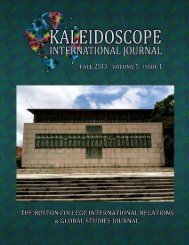User Guide for the TIMSS International Database.pdf - TIMSS and ...
User Guide for the TIMSS International Database.pdf - TIMSS and ...
User Guide for the TIMSS International Database.pdf - TIMSS and ...
You also want an ePaper? Increase the reach of your titles
YUMPU automatically turns print PDFs into web optimized ePapers that Google loves.
C H A P T E R 9 P E R F O R M I N G A N A L Y S E S<br />
As be<strong>for</strong>e, we first proceed to identify <strong>the</strong> variables relevant to <strong>the</strong> analysis in <strong>the</strong><br />
corresponding files, <strong>and</strong> review <strong>the</strong> documentation on <strong>the</strong> specific national adaptations to <strong>the</strong><br />
questions of interest (Supplements 1, 2, 3). Since we are using teacher-level variables we need<br />
to look into <strong>the</strong> teacher file <strong>and</strong> <strong>the</strong> Student-Teacher Linkage files to find <strong>the</strong> variables. From<br />
<strong>the</strong> ma<strong>the</strong>matics teacher file we extract <strong>the</strong> variable that contains <strong>the</strong> in<strong>for</strong>mation on <strong>the</strong><br />
ma<strong>the</strong>matics teachers' years of experience (BTBGTAUG), <strong>the</strong> variable that identifies <strong>the</strong><br />
country (IDCNTRY) <strong>and</strong> <strong>the</strong> two variables that will allow us to link <strong>the</strong> teacher in<strong>for</strong>mation to<br />
<strong>the</strong> student data (IDTEACH <strong>and</strong> IDLINK).<br />
In Population 2 <strong>the</strong>re is one teacher file <strong>for</strong> <strong>the</strong> ma<strong>the</strong>matics teachers <strong>and</strong> a second teacher<br />
file <strong>for</strong> <strong>the</strong> science teachers. If <strong>the</strong> user wants to look only at ma<strong>the</strong>matics teachers, <strong>the</strong>n <strong>the</strong><br />
user will need to use <strong>the</strong> ma<strong>the</strong>matics teacher file (BTM1); if <strong>the</strong> interest is in<br />
<strong>the</strong> science teachers <strong>the</strong>n <strong>the</strong> user will need to use <strong>the</strong> science teacher file<br />
(BTS1); but if <strong>the</strong> interest is in <strong>the</strong> ma<strong>the</strong>matics <strong>and</strong> science teachers combined,<br />
both <strong>the</strong>se files need to be combined by appending or adding one file to <strong>the</strong> o<strong>the</strong>r. In doing<br />
so it is important to keep in mind that although <strong>the</strong>re are variables in common between <strong>the</strong>se<br />
two files, most of <strong>the</strong>m are not. On <strong>the</strong> o<strong>the</strong>r h<strong>and</strong>, <strong>the</strong>re is only one file <strong>for</strong> <strong>the</strong> Population 1<br />
teachers where both ma<strong>the</strong>matics <strong>and</strong> science teacher variables are found<br />
(ATG1). In each population <strong>the</strong>re is only one student-teacher-link file where<br />
<strong>the</strong> sampling <strong>and</strong> achievement in<strong>for</strong>mation is found.<br />
In our example, our teacher variable of interest (years of teaching experience) is a continuous<br />
variable. However, we want to categorize <strong>the</strong> teachers into 4 groups (0 to 5 years experience, 6<br />
to 10 years experience, 11 to 20 years experience, <strong>and</strong> More than 20 years experience). While<br />
reading <strong>the</strong> Teacher file we use comm<strong>and</strong>s in SAS or SPSS to collapse <strong>the</strong> different values<br />
into four categories <strong>and</strong> we label <strong>the</strong>m accordingly. We <strong>the</strong>n proceed to read <strong>the</strong> necessary<br />
in<strong>for</strong>mation from <strong>the</strong> Student-Teacher Linkage file. From this file we keep <strong>the</strong> country<br />
identification (IDCNTRY) <strong>and</strong> <strong>the</strong> two variables that will allow us to link <strong>the</strong> student<br />
in<strong>for</strong>mation to <strong>the</strong> teacher data (IDTEACH <strong>and</strong> IDLINK). We also keep <strong>the</strong> variable that<br />
indicates <strong>the</strong> grade <strong>for</strong> <strong>the</strong> student (IDGRADER), <strong>the</strong> ma<strong>the</strong>matics achievement score<br />
(BIMATSCR), <strong>and</strong> <strong>the</strong> in<strong>for</strong>mation necessary to compute <strong>the</strong> replicate weights <strong>for</strong> estimating<br />
<strong>the</strong> JRR st<strong>and</strong>ard error. We select <strong>the</strong> variable that will give us <strong>the</strong> correct weight <strong>for</strong><br />
ma<strong>the</strong>matics teacher variable (MATWGT). If <strong>the</strong> user is interested in looking at <strong>the</strong> science<br />
teachers, <strong>the</strong>n <strong>the</strong> weight variable that should be selected is SCIWGT, <strong>and</strong> TCHWGT if <strong>the</strong> user<br />
is interested in analyzing both ma<strong>the</strong>matics <strong>and</strong> science teachers combined.<br />
The two files are <strong>the</strong>n merged or matched into one file that will <strong>the</strong>n be used with <strong>the</strong> JACK<br />
macro. These two files will be merged using <strong>the</strong> variables IDCNTRY, IDTEACH, <strong>and</strong><br />
IDLINK. The combination of values <strong>for</strong> <strong>the</strong>se three variables is unique within <strong>the</strong> teacher<br />
data, but is repeated in <strong>the</strong> Student-Teacher Linkage file as many times as <strong>the</strong> specific teacher<br />
teaches students in a class. After <strong>the</strong> files are merged, <strong>the</strong> macro JACK is used <strong>and</strong> <strong>the</strong> results<br />
can be printed. Selected results from this analysis are shown in Figure 9.15 <strong>and</strong> Figure 9.16.<br />
9 - 3 0 T I M S S D A T A B A S E U S E R G U I D E