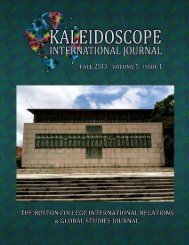User Guide for the TIMSS International Database.pdf - TIMSS and ...
User Guide for the TIMSS International Database.pdf - TIMSS and ...
User Guide for the TIMSS International Database.pdf - TIMSS and ...
You also want an ePaper? Increase the reach of your titles
YUMPU automatically turns print PDFs into web optimized ePapers that Google loves.
P E R F O R M I N G A N A L Y S E S C H A P T E R 9<br />
The user needs to know some basic SAS macro language in order to use JACK.SAS. The<br />
macro needs to be first included in <strong>the</strong> program file where it will be used. If <strong>the</strong> user is<br />
operating in batch mode, <strong>the</strong> macro needs to be called in every batch. If <strong>the</strong> user is using SAS<br />
interactively, <strong>the</strong> macro needs to be called once at <strong>the</strong> beginning of <strong>the</strong> session <strong>and</strong> it will<br />
remain active throughout <strong>the</strong> session. If <strong>the</strong> session is terminated <strong>and</strong> restarted at a later time,<br />
<strong>the</strong> macro needs to be called once again.<br />
The macro is included in <strong>the</strong> program file or session where it will be used by issuing <strong>the</strong><br />
following comm<strong>and</strong> as part of <strong>the</strong> SAS syntax:<br />
%include Ò{directory_location}jack.sasÓ;<br />
where {directory_location} points to <strong>the</strong> specific drive <strong>and</strong> directory where <strong>the</strong> macro<br />
JACK.SAS can be found. The macro requires that several parameter arguments be submitted<br />
when it is invoked. These parameters are:<br />
WGT<br />
JKZ<br />
JKI<br />
NJKR<br />
The sampling weight to be used in <strong>the</strong> analysis. Generally TOTWGT when using <strong>the</strong><br />
student files, or MATWGT, SCIWGT, or TCHWGT when using <strong>the</strong> teacher files.<br />
The variable that captures <strong>the</strong> assignment of <strong>the</strong> student to a particular sampling zone.<br />
The name of this variable in all <strong>TIMSS</strong> files is JKZONE.<br />
The variable that captures whe<strong>the</strong>r <strong>the</strong> case is to be dropped or have its weight doubled<br />
<strong>for</strong> <strong>the</strong> corresponding replicate weight. The name of this variable in all <strong>TIMSS</strong> files is<br />
JKINDIC.<br />
This indicates <strong>the</strong> number of replicate weights to be generated when computing <strong>the</strong> JRR<br />
error estimates. When conducting analyses using <strong>the</strong> data from all countries <strong>the</strong> value of<br />
NJKR should be set to 75 <strong>for</strong> <strong>the</strong> student, school, <strong>and</strong> teacher background data, <strong>and</strong> 42<br />
<strong>for</strong> <strong>the</strong> per<strong>for</strong>mance assessment data. The user working with <strong>the</strong> data <strong>for</strong> only one<br />
country should set <strong>the</strong> NJKR argument to as many replicates as <strong>the</strong>re were in <strong>the</strong> country<br />
The maximum number of replicates by country is shown in Table 9.2. If <strong>the</strong> data from<br />
two or more countries is being used <strong>for</strong> an analysis, <strong>the</strong>n <strong>the</strong> larger number of jackknife<br />
zones should be used. When in doubt on what number to set <strong>the</strong> NJKR parameter, it<br />
should be set to 75. The error variance will always be estimated correctly if more replicate<br />
weights than necessary are computed, but will be underestimated if <strong>the</strong> user specifies less<br />
replicate weights than necessary.<br />
T I M S S D A T A B A S E U S E R G U I D E 9 - 1 1