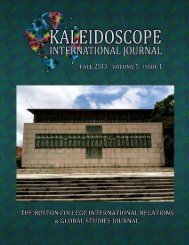User Guide for the TIMSS International Database.pdf - TIMSS and ...
User Guide for the TIMSS International Database.pdf - TIMSS and ...
User Guide for the TIMSS International Database.pdf - TIMSS and ...
Create successful ePaper yourself
Turn your PDF publications into a flip-book with our unique Google optimized e-Paper software.
P E R F O R M I N G A N A L Y S E S C H A P T E R 9<br />
CVAR<br />
DVAR<br />
This lists <strong>the</strong> variables that are to be used to classify <strong>the</strong> students in <strong>the</strong> data file. This can<br />
be a single variable, or a list of variables. The maximum number of variables will depend<br />
mostly on <strong>the</strong> computer resources available to <strong>the</strong> user at <strong>the</strong> time. It is recommended to<br />
always include <strong>the</strong> variable that identifies <strong>the</strong> country. At least one variable has to be<br />
specified, usually IDCNTRY.<br />
This is <strong>the</strong> variable <strong>for</strong> which means are to be computed. Only one variable has to be<br />
listed here. If <strong>the</strong> user wants to find out, <strong>for</strong> example, <strong>the</strong> results in ma<strong>the</strong>matics <strong>and</strong><br />
science, <strong>the</strong>n <strong>the</strong> macro needs to be invoked separately to generate each table. Although<br />
in most cases <strong>the</strong> continuous variable of interest will be an achievement variable, this can<br />
actually be any o<strong>the</strong>r continuous variable in <strong>the</strong> data file.<br />
FNAME<br />
The name of <strong>the</strong> data set that contains <strong>the</strong> variables necessary <strong>for</strong> <strong>the</strong> analysis. The name<br />
of this file has to be in ei<strong>the</strong>r <strong>the</strong> single or multilevel SAS <strong>for</strong>mat. The multilevel SAS file<br />
<strong>for</strong>mat contains <strong>the</strong> library as well as <strong>the</strong> data set. It is important to emphasize that this<br />
data set must include only those cases that are of interest in <strong>the</strong> analysis. If <strong>the</strong> user wants<br />
to have specific cases excluded from <strong>the</strong> analysis, as <strong>for</strong> example, students with missing<br />
variables or select students from a specific grade, this should be done prior to invoking<br />
<strong>the</strong> macro.<br />
The simplest <strong>and</strong> most straight<strong>for</strong>ward way is to invoke <strong>the</strong> macro using <strong>the</strong> conventional SAS<br />
notation <strong>for</strong> invoking macros followed by <strong>the</strong> list of arguments <strong>for</strong> <strong>the</strong> analysis enclosed in<br />
paren<strong>the</strong>sis, separated by commas, <strong>and</strong> in <strong>the</strong> same order as <strong>the</strong>y are listed above. For<br />
example, if <strong>the</strong> macro is invoked as:<br />
%jack(TOTWGT ,JKZONE,JKINDIC,75,IDCNTRY IDGRADER ITSEX, BIMATSCR, BSGALL1);<br />
it will compute <strong>the</strong> mean ma<strong>the</strong>matics achievement, <strong>and</strong> its corresponding st<strong>and</strong>ard error, <strong>for</strong><br />
boys <strong>and</strong> girls, by grade, within each country, using <strong>the</strong> variable TOTWGT as <strong>the</strong> sampling<br />
weight. It will also compute <strong>the</strong> percent of boys <strong>and</strong> girls by grade within <strong>the</strong> country, <strong>and</strong> its<br />
corresponding st<strong>and</strong>ard error. The data will be read from <strong>the</strong> data set BSGALL1, <strong>and</strong> <strong>the</strong><br />
st<strong>and</strong>ard error of <strong>the</strong> statistics will be computed based on 75 replicate weights.<br />
The file that contains <strong>the</strong>se results is called FINAL <strong>and</strong> can be found in <strong>the</strong> WORK library.<br />
The variables that are contained in this file are:<br />
Classification Variables<br />
Each of <strong>the</strong> classification variables are kept in <strong>the</strong> resulting file. In <strong>the</strong> above example<br />
<strong>the</strong>re would be three variables in <strong>the</strong> WORK.FINAL data set. These would be IDCNTRY,<br />
IDGRADER, <strong>and</strong> ITSEX. There is one unique occurrence <strong>for</strong> each combination of <strong>the</strong><br />
categories <strong>for</strong> <strong>the</strong>se variables.<br />
T I M S S D A T A B A S E U S E R G U I D E 9 - 1 3