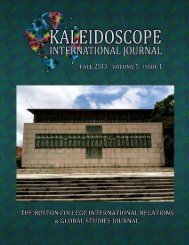User Guide for the TIMSS International Database.pdf - TIMSS and ...
User Guide for the TIMSS International Database.pdf - TIMSS and ...
User Guide for the TIMSS International Database.pdf - TIMSS and ...
Create successful ePaper yourself
Turn your PDF publications into a flip-book with our unique Google optimized e-Paper software.
C H A P T E R 9 P E R F O R M I N G A N A L Y S E S<br />
9.1 Contents of <strong>the</strong> CDs<br />
There are two CDs that accompany this <strong>User</strong> <strong>Guide</strong> – one CD containing <strong>the</strong> Population 1<br />
data <strong>and</strong> one containing <strong>the</strong> Population 2 data. Each CD has <strong>the</strong> following internal file<br />
structure:<br />
• A main directory identifying <strong>the</strong> population (POP 1 or POP 2).<br />
• Within each main directory, <strong>the</strong>re are five sub-directories.<br />
DATA: Contains ASCII data files<br />
PROGRAMS: Contains SPSS <strong>and</strong> SAS programs<br />
CODEBOOK: Contains codebooks<br />
ALMANACS: Contains data almanacs<br />
TCMA: Contains Test–Curriculum Matching Analysis Data<br />
The directory names within each CD <strong>and</strong> <strong>the</strong> file names follow <strong>the</strong> DOS naming convention:<br />
file names with up to eight characters, followed by a three-character extension (as in<br />
FILENAME.EXT). Files with <strong>the</strong> same names are related to each o<strong>the</strong>r, <strong>and</strong> <strong>the</strong> extension<br />
identifies <strong>the</strong>ir function. The extensions used in <strong>the</strong> files contained in <strong>the</strong> CDs are indicated in<br />
Table 9.1 below.<br />
Table 9.1<br />
Three-letter Extension Used to Identify <strong>the</strong> Files Contained in <strong>the</strong> CD<br />
Extension Description<br />
.SAS SAS Control File or program<br />
.SPS SPSS Control File or program<br />
.DAT ASCII data file<br />
.LIS Almanac<br />
.CDT Codebook in printout <strong>for</strong>mat<br />
.CDF Codebook in machine readable <strong>for</strong>mat<br />
The DATA sub-directory contains <strong>the</strong> <strong>TIMSS</strong> data files in ASCII <strong>for</strong>mat. The different data<br />
file types that are in this directory are described in Chapter 7. Each of <strong>the</strong>se files has two<br />
corresponding control files in <strong>the</strong> PROGRAMS sub-directory, as shown in Table 7.14. One of<br />
<strong>the</strong>se two files reads <strong>the</strong> ASCII data <strong>and</strong> creates a SAS data set, <strong>the</strong> second one reads <strong>the</strong><br />
ASCII data <strong>and</strong> creates an SPSS system file. There are several o<strong>the</strong>r programs in this<br />
directory. The o<strong>the</strong>r programs that can be found in this directory are <strong>the</strong> following:<br />
JACK.SAS <strong>and</strong> JACK.SPS<br />
Both of <strong>the</strong>se are macro programs, one in SAS <strong>and</strong> one in SPSS, that can be used to<br />
compute <strong>the</strong> weighted percent of students within defined groups, <strong>and</strong> <strong>the</strong>ir mean on a<br />
9 - 4 T I M S S D A T A B A S E U S E R G U I D E