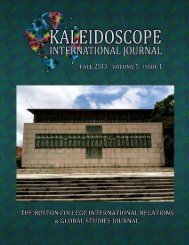User Guide for the TIMSS International Database.pdf - TIMSS and ...
User Guide for the TIMSS International Database.pdf - TIMSS and ...
User Guide for the TIMSS International Database.pdf - TIMSS and ...
You also want an ePaper? Increase the reach of your titles
YUMPU automatically turns print PDFs into web optimized ePapers that Google loves.
P E R F O R M I N G A N A L Y S E S C H A P T E R 9<br />
In summary, to per<strong>for</strong>m analyses such as those in Figures 9.15 <strong>and</strong> 9.16 using <strong>the</strong> Student<br />
<strong>and</strong> Teacher Background data files <strong>the</strong> user needs to do <strong>the</strong> following:<br />
• Identify <strong>the</strong> variable or variables of interest in <strong>the</strong> corresponding teacher file <strong>and</strong><br />
find out about any specific national adaptations to <strong>the</strong> variable.<br />
• Retrieve <strong>the</strong> relevant variable or variables from <strong>the</strong> teacher data files. There is one<br />
teacher file <strong>for</strong> <strong>the</strong> teachers of <strong>the</strong> Population 1 students, <strong>and</strong> two <strong>for</strong> <strong>the</strong> teachers<br />
of <strong>the</strong> Population 2 students. If <strong>the</strong> user is interested in looking at both<br />
ma<strong>the</strong>matics <strong>and</strong> science teachers combined <strong>for</strong> <strong>the</strong> Population 2 students, <strong>the</strong>n<br />
<strong>the</strong> files <strong>for</strong> <strong>the</strong>se teachers need to be added or appended to each o<strong>the</strong>r.<br />
• Retrieve <strong>the</strong> relevant variables from <strong>the</strong> Student-Teacher Linkage file. This<br />
includes <strong>the</strong> identification in<strong>for</strong>mation <strong>for</strong> <strong>the</strong> country <strong>and</strong> teacher (IDCNTRY,<br />
IDTEACH, <strong>and</strong> IDLINK), <strong>the</strong> achievement score, JRR replication in<strong>for</strong>mation, <strong>and</strong><br />
<strong>the</strong> sampling weight. If <strong>the</strong> analysis is to be based on ma<strong>the</strong>matics teachers only,<br />
<strong>the</strong>n <strong>the</strong> weight variable to use is MATWGT. If <strong>the</strong> analysis is to be based on <strong>the</strong><br />
science teachers only, <strong>the</strong>n <strong>the</strong> weight variable to be used is SCIWGT. If <strong>the</strong><br />
analysis is to be based on <strong>the</strong> science <strong>and</strong> ma<strong>the</strong>matics teachers combined, <strong>the</strong>n<br />
<strong>the</strong> weight variable to be used is TCHWGT.<br />
• Merge <strong>the</strong> variables from <strong>the</strong> teacher data files into <strong>the</strong> Student-Teacher Linkage<br />
files using <strong>the</strong> variables IDCNTRY, IDTEACH <strong>and</strong> IDLINK.<br />
• Use <strong>the</strong> macro JACK with <strong>the</strong> corresponding arguments <strong>and</strong> parameters.<br />
• Print out <strong>the</strong> result file.<br />
9.6 Per<strong>for</strong>ming Analyses with School-Level Variables<br />
Although <strong>the</strong> students in <strong>the</strong> <strong>TIMSS</strong> samples were selected from within a sample of schools,<br />
<strong>the</strong> school-level variables should only be analyzed with respect to <strong>the</strong> number of students<br />
attending schools of one type or ano<strong>the</strong>r. In o<strong>the</strong>r words, <strong>the</strong> school-level data should not be<br />
analyzed to make statements about <strong>the</strong> number of schools with certain characteristics, but<br />
ra<strong>the</strong>r to make statements about <strong>the</strong> number of students attending schools with one<br />
characteristic or ano<strong>the</strong>r. When school-level variables are analyzed, we recommend that <strong>the</strong><br />
user merge <strong>the</strong> selected school-level variables with <strong>the</strong> student-level file, <strong>and</strong> <strong>the</strong>n use <strong>the</strong><br />
sampling <strong>and</strong> weight in<strong>for</strong>mation contained in <strong>the</strong> student-level file to make <strong>the</strong> desired<br />
statements. The examples presented in this section describe how this can be accomplished<br />
using SAS or SPSS.<br />
Lets us say that we want to find out <strong>the</strong> percent of eighth graders that attend schools located<br />
in a certain geographical area of <strong>the</strong> country (BCBGCOMM), <strong>and</strong> <strong>the</strong>ir average achievement<br />
in ma<strong>the</strong>matics. As in <strong>the</strong> previous example, <strong>the</strong> first step in our analysis is to locate <strong>the</strong><br />
variables of interest in <strong>the</strong> specific codebook <strong>and</strong> file. We find <strong>the</strong> variable BCBGCOMM in<br />
<strong>the</strong> School Background file, <strong>and</strong> <strong>the</strong> student weights <strong>and</strong> scores in <strong>the</strong> Student Background<br />
file. We <strong>the</strong>n proceed to review <strong>the</strong> documentation on national adaptations <strong>and</strong> discover that<br />
Australia has modified this variable slightly to fit <strong>the</strong>ir particular context. At this time we<br />
could proceed in one of two ways: we could exclude Australia from our analysis or we could<br />
label <strong>the</strong> variable accordingly so that we will not be making incorrect inferences about <strong>the</strong><br />
T I M S S D A T A B A S E U S E R G U I D E 9 - 3 3