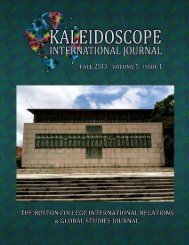User Guide for the TIMSS International Database.pdf - TIMSS and ...
User Guide for the TIMSS International Database.pdf - TIMSS and ...
User Guide for the TIMSS International Database.pdf - TIMSS and ...
You also want an ePaper? Increase the reach of your titles
YUMPU automatically turns print PDFs into web optimized ePapers that Google loves.
C O N T E N T S<br />
Table 7.7 Classification of Population 1 Items into Ma<strong>the</strong>matics Content Area<br />
Reporting Categories.......................................................................................................... 7-19<br />
Table 7.8 Classification of Population 1 Items into Science Content Area Reporting Categories ....... 7-20<br />
Table 7.9 Classification of Population 2 Items into Ma<strong>the</strong>matics Content Area<br />
Reporting Categories.......................................................................................................... 7-21<br />
Table 7.10 Classification of Population 2 Items into Science Content Area Reporting Categories ....... 7-22<br />
Table 7.11 Recodes Made to Free-Response Item Codes in <strong>the</strong> Written Assessment <strong>and</strong><br />
Per<strong>for</strong>mance Assessment Items............................................................................................ 7-26<br />
Table 7.12 Population 1 <strong>and</strong> Population 2 Codebook Files.................................................................. 7-33<br />
Table 7.13 File Structure of Machine-Readable Codebook Files........................................................... 7-34<br />
Figure 7.1 Example Printout of a Codebook Page ............................................................................... 7-36<br />
Table 7.14 Population 1 <strong>and</strong> Population 2 Program Files ..................................................................... 7-38<br />
Table 7.15 Data Almanac Files ............................................................................................................. 7-39<br />
Figure 7.2 Example Data Almanac Display <strong>for</strong> Categorical Variable................................................... 7-40<br />
Figure 7.3 Example Data Almanac Display <strong>for</strong> Continuous Variable................................................... 7-41<br />
Figure 9.1 Sample Table <strong>for</strong> Student-Level Analysis Taken From <strong>the</strong> <strong>TIMSS</strong> <strong>International</strong> Report<br />
“Ma<strong>the</strong>matics Achievement in <strong>the</strong> Middle School Years” .................................................... 9-2<br />
Figure 9.2 Sample Table <strong>for</strong> Teacher-Level Analysis Taken From <strong>the</strong> <strong>TIMSS</strong> <strong>International</strong> Report<br />
“Ma<strong>the</strong>matics Achievement in <strong>the</strong> Middle School Years” .................................................... 9-3<br />
Table 9.1 Three-letter Extension Used to Identify <strong>the</strong> Files Contained in <strong>the</strong> CD ................................ 9-4<br />
Figure 9.3 Extract from SAS Control Code <strong>for</strong> Creating a Student Background SAS Data Set ........... 9-6<br />
Figure 9.4 Extract from SPSS Control Code <strong>for</strong> Creating a Student Background SPSS Data Set......... 9-7<br />
Figure 9.5 SAS Macro <strong>for</strong> Computing Mean <strong>and</strong> Percents with Corresponding JRR<br />
St<strong>and</strong>ard Errors (JACK.SAS) ................................................................................................ 9-9<br />
Table 9.2 Number of Replicate Weights Needed <strong>for</strong> Computing <strong>the</strong> JRR Error Variance Estimate... 9-12<br />
Figure 9.6 SAS Control Code <strong>and</strong> Extract of Output File <strong>for</strong> Using <strong>the</strong> Macro JACK.SAS ................ 9-15<br />
Figure 9.7 SPSS Macro <strong>for</strong> Computing Mean <strong>and</strong> Percents with Corresponding JRR<br />
St<strong>and</strong>ard Errors (JACK.SPS) ............................................................................................... 9-16<br />
Figure 9.8 SPSS Control Code <strong>and</strong> Extract of Output File <strong>for</strong> Using <strong>the</strong> Macro JACK.SPS ............... 9-21<br />
Figure 9.9 SAS Control Statements <strong>for</strong> Per<strong>for</strong>ming Analyses with Student-Level Variables<br />
(EXAMPLE1.SAS) ................................................................................................................ 9-23<br />
Figure 9.10 SPSS Control Statements <strong>for</strong> Per<strong>for</strong>ming Analyses with Student-Level Variables<br />
(EXAMPLE1.SPS) ................................................................................................................. 9-24<br />
Figure 9.11 Extract of SAS Computer Output <strong>for</strong> Per<strong>for</strong>ming Analyses with Student-Level<br />
Variables (EXAMPLE 1) ...................................................................................................... 9-25<br />
Figure 9.12 Extract of SPSS Computer Output <strong>for</strong> Per<strong>for</strong>ming Analyses with Student-Level<br />
Variables (EXAMPLE 1) ...................................................................................................... 9-26<br />
Figure 9.13 SAS Control Statements <strong>for</strong> Per<strong>for</strong>ming Analyses with Teacher-Level Variables<br />
(EXAMPLE2.SAS) ................................................................................................................ 9-28<br />
Figure 9.14 SPSS Control Statements <strong>for</strong> Per<strong>for</strong>ming Analyses with Teacher-Level Variables<br />
(EXAMPLE2.SPS) ................................................................................................................. 9-29<br />
Figure 9.15 Extract of SAS Computer Output <strong>for</strong> Per<strong>for</strong>ming Analyses with Teacher-Level<br />
Variables (EXAMPLE 2) ...................................................................................................... 9-31<br />
Figure 9.16 Extract of SPSS Computer Output <strong>for</strong> Per<strong>for</strong>ming Analyses with Teacher-Level<br />
Variables (EXAMPLE 2) ...................................................................................................... 9-32<br />
T I M S S D A T A B A S E U S E R G U I D E v