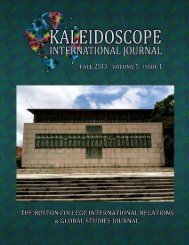User Guide for the TIMSS International Database.pdf - TIMSS and ...
User Guide for the TIMSS International Database.pdf - TIMSS and ...
User Guide for the TIMSS International Database.pdf - TIMSS and ...
Create successful ePaper yourself
Turn your PDF publications into a flip-book with our unique Google optimized e-Paper software.
S A M P L I N G V A R I A N C E C H A P T E R 8<br />
pair of schools or “quasi” schools. When computing replicate weights <strong>for</strong> <strong>the</strong> estimation of<br />
JRR sampling error, one member of each pair of schools is r<strong>and</strong>omly selected to have its<br />
weights doubled, while <strong>the</strong> weights of <strong>the</strong> o<strong>the</strong>r member are set to zero.<br />
This variable JKZONE indicates <strong>the</strong> sampling zone to which <strong>the</strong> student’s school is assigned.<br />
The sampling zones can have values from 1 to 75 in <strong>the</strong> Student Background <strong>and</strong> Written<br />
Assessment data files. In <strong>the</strong> Per<strong>for</strong>mance Assessment data files <strong>the</strong>re is a maximum of 42<br />
sampling zones in Population 2 <strong>and</strong> 39 in Population 1. This variable is included in <strong>the</strong><br />
Student Background, <strong>the</strong> student Written Assessment, <strong>the</strong> Student-Teacher Linkage, <strong>and</strong> <strong>the</strong><br />
student Per<strong>for</strong>mance Assessment data files. For each individual student, this variable is<br />
identical in <strong>the</strong> first three files, but differs in <strong>the</strong> Per<strong>for</strong>mance Assessment data files because<br />
<strong>the</strong> per<strong>for</strong>mance assessment sample is a sub-sample of <strong>the</strong> written assessment sample.<br />
The variable JKINDIC indicates how <strong>the</strong> student is to be used in <strong>the</strong> computation of <strong>the</strong><br />
replicate weights. This variable can have values of ei<strong>the</strong>r 1 or 0. Those student records with a<br />
value of 0 should be excluded from <strong>the</strong> corresponding replicate weight, <strong>and</strong> those with a<br />
value of 1 should have <strong>the</strong>ir weights doubled. This variable is included in <strong>the</strong> student<br />
background, <strong>the</strong> student written assessment, <strong>the</strong> student teacher linkage, <strong>and</strong> <strong>the</strong> student<br />
per<strong>for</strong>mance assessment data files. For each individual student, this variable is identical in <strong>the</strong><br />
first three files, but differs in <strong>the</strong> per<strong>for</strong>mance assessment data files because <strong>the</strong> per<strong>for</strong>mance<br />
assessment sample is a sub-sample of <strong>the</strong> written assessment sample.<br />
8.3 Computing <strong>the</strong> JRR Replicate Weights<br />
Having assigned <strong>the</strong> schools to zones, if it is desired to use st<strong>and</strong>ard statistical software such as<br />
SAS or SPSS <strong>for</strong> sampling variance estimation, a convenient way to proceed is to construct a<br />
set of replicate weights <strong>for</strong> each pseudo-replicate sample. In <strong>TIMSS</strong>, <strong>the</strong> schools in <strong>the</strong> sample<br />
were assigned in pairs to one of <strong>the</strong> 75 zones indicated by <strong>the</strong> variable JKZONE, <strong>and</strong> within<br />
each zone <strong>the</strong> pair members were r<strong>and</strong>omly assigned an indicator (ui) represented by <strong>the</strong><br />
variable JKINDIC, coded r<strong>and</strong>omly to 1 or 0 so that one of <strong>the</strong> members of each pair had<br />
values of 1 on <strong>the</strong> variable ui, <strong>and</strong> <strong>the</strong> remaining one a value of 0. This indicator determined<br />
whe<strong>the</strong>r <strong>the</strong> weights <strong>for</strong> <strong>the</strong> elements in <strong>the</strong> school in this zone was to be doubled or zeroed.<br />
gi ,, j<br />
The replicate weight (Wh ) <strong>for</strong> <strong>the</strong> elements in a school assigned to zone h is computed as<br />
<strong>the</strong> product of kh times <strong>the</strong>ir overall sampling weight, where kh could take values of zero, one,<br />
or two depending on if <strong>the</strong> case was not to contribute, be left unchanged, or have it count<br />
double <strong>for</strong> <strong>the</strong> computation of <strong>the</strong> statistic of interest. In <strong>TIMSS</strong>, <strong>the</strong> replicate weights are not<br />
permanent variables, but are created temporarily by <strong>the</strong> sampling variance estimation<br />
program as a useful computing device. An example program which makes use of replicate<br />
weights in computing JRR estimates is provided in <strong>the</strong> next chapter.<br />
When creating <strong>the</strong> replicate weights <strong>the</strong> following procedure is followed:<br />
gij ,,<br />
1. Each sampled student is assigned a vector of 75 weights or Wh , where h takes values<br />
from 1 to 75.<br />
2. The value of W gij<br />
0<br />
,, is <strong>the</strong> overall sampling weight which is simply <strong>the</strong> product of <strong>the</strong> final<br />
school weight, <strong>the</strong> appropriate final classroom weight, <strong>and</strong> <strong>the</strong> appropriate final student<br />
weight as defined in <strong>the</strong> chapter on sampling <strong>and</strong> sampling weights.<br />
T I M S S D A T A B A S E U S E R G U I D E 8 - 3