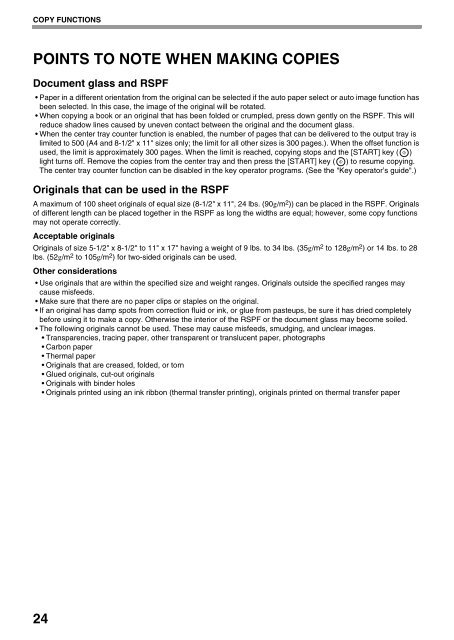AR-M237 AR-M277 - Pitney Bowes Canada
AR-M237 AR-M277 - Pitney Bowes Canada
AR-M237 AR-M277 - Pitney Bowes Canada
Create successful ePaper yourself
Turn your PDF publications into a flip-book with our unique Google optimized e-Paper software.
COPY FUNCTIONS<br />
POINTS TO NOTE WHEN MAKING COPIES<br />
Document glass and RSPF<br />
• Paper in a different orientation from the original can be selected if the auto paper select or auto image function has<br />
been selected. In this case, the image of the original will be rotated.<br />
When copying a book or an original that has been folded or crumpled, press down gently on the RSPF. This will<br />
reduce shadow lines caused by uneven contact between the original and the document glass.<br />
When the center tray counter function is enabled, the number of pages that can be delivered to the output tray is<br />
limited to 500 (A4 and 8-1/2" x 11" sizes only; the limit for all other sizes is 300 pages.). When the offset function is<br />
used, the limit is approximately 300 pages. When the limit is reached, copying stops and the [ST<strong>AR</strong>T] key ( )<br />
light turns off. Remove the copies from the center tray and then press the [ST<strong>AR</strong>T] key ( ) to resume copying.<br />
The center tray counter function can be disabled in the key operator programs. (See the "Key operator’s guide".)<br />
Originals that can be used in the RSPF<br />
A maximum of 100 sheet originals of equal size (8-1/2" x 11", 24 lbs. (90g/m 2 )) can be placed in the RSPF. Originals<br />
of different length can be placed together in the RSPF as long the widths are equal; however, some copy functions<br />
may not operate correctly.<br />
Acceptable originals<br />
Originals of size 5-1/2" x 8-1/2" to 11" x 17" having a weight of 9 lbs. to 34 lbs. (35g/m2 to 128g/m2 ) or 14 lbs. to 28<br />
lbs. (52g/m2 to 105g/m2 ) for two-sided originals can be used.<br />
Other considerations<br />
Use originals that are within the specified size and weight ranges. Originals outside the specified ranges may<br />
cause misfeeds.<br />
Make sure that there are no paper clips or staples on the original.<br />
If an original has damp spots from correction fluid or ink, or glue from pasteups, be sure it has dried completely<br />
before using it to make a copy. Otherwise the interior of the RSPF or the document glass may become soiled.<br />
The following originals cannot be used. These may cause misfeeds, smudging, and unclear images.<br />
Transparencies, tracing paper, other transparent or translucent paper, photographs<br />
Carbon paper<br />
Thermal paper<br />
Originals that are creased, folded, or torn<br />
Glued originals, cut-out originals<br />
Originals with binder holes<br />
Originals printed using an ink ribbon (thermal transfer printing), originals printed on thermal transfer paper<br />
24