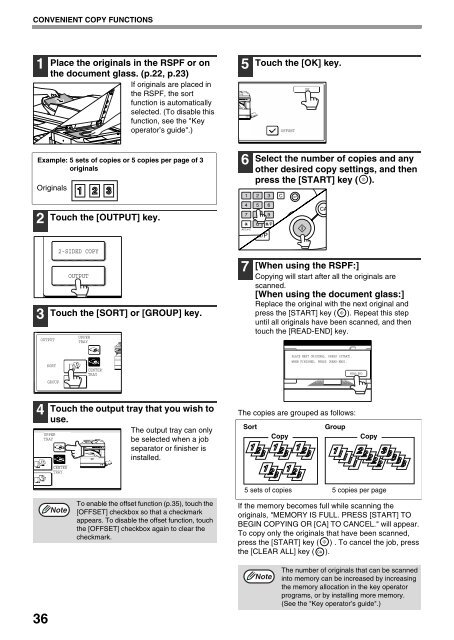AR-M237 AR-M277 - Pitney Bowes Canada
AR-M237 AR-M277 - Pitney Bowes Canada
AR-M237 AR-M277 - Pitney Bowes Canada
You also want an ePaper? Increase the reach of your titles
YUMPU automatically turns print PDFs into web optimized ePapers that Google loves.
CONVENIENT COPY FUNCTIONS<br />
1<br />
36<br />
Place the originals in the RSPF or on<br />
the document glass. (p.22, p.23)<br />
If originals are placed in<br />
the RSPF, the sort<br />
function is automatically<br />
selected. (To disable this<br />
function, see the "Key<br />
operator’s guide".)<br />
Example: 5 sets of copies or 5 copies per page of 3<br />
originals<br />
Originals<br />
2<br />
3<br />
4<br />
OUTPUT<br />
Touch the [OUTPUT] key.<br />
Touch the [SORT] or [GROUP] key.<br />
SORT<br />
GROUP<br />
Touch the output tray that you wish to<br />
use.<br />
UPPER<br />
TRAY<br />
2-SIDED COPY<br />
CENTER<br />
TRAY<br />
Note<br />
OUTPUT<br />
UPPER<br />
TRAY<br />
CENTER<br />
TRAY<br />
The output tray can only<br />
be selected when a job<br />
separator or finisher is<br />
installed.<br />
To enable the offset function (p.35), touch the<br />
[OFFSET] checkbox so that a checkmark<br />
appears. To disable the offset function, touch<br />
the [OFFSET] checkbox again to clear the<br />
checkmark.<br />
5<br />
6<br />
ACC.#-C<br />
7<br />
Touch the [OK] key.<br />
OFFSET<br />
Select the number of copies and any<br />
other desired copy settings, and then<br />
press the [ST<strong>AR</strong>T] key ( ).<br />
[When using the RSPF:]<br />
Copying will start after all the originals are<br />
scanned.<br />
[When using the document glass:]<br />
Replace the original with the next original and<br />
press the [ST<strong>AR</strong>T] key ( ). Repeat this step<br />
until all originals have been scanned, and then<br />
touch the [READ-END] key.<br />
The copies are grouped as follows:<br />
OK<br />
PLACE NEXT ORIGINAL. PRESS [ST<strong>AR</strong>T].<br />
WHEN FINISHED, PRESS [READ-END].<br />
Sort Group<br />
Copy<br />
READ-END<br />
Copy<br />
5 sets of copies 5 copies per page<br />
If the memory becomes full while scanning the<br />
originals, "MEMORY IS FULL. PRESS [ST<strong>AR</strong>T] TO<br />
BEGIN COPYING OR [CA] TO CANCEL." will appear.<br />
To copy only the originals that have been scanned,<br />
press the [ST<strong>AR</strong>T] key ( ) . To cancel the job, press<br />
the [CLE<strong>AR</strong> ALL] key ( ).<br />
Note<br />
The number of originals that can be scanned<br />
into memory can be increased by increasing<br />
the memory allocation in the key operator<br />
programs, or by installing more memory.<br />
(See the "Key operator’s guide".)