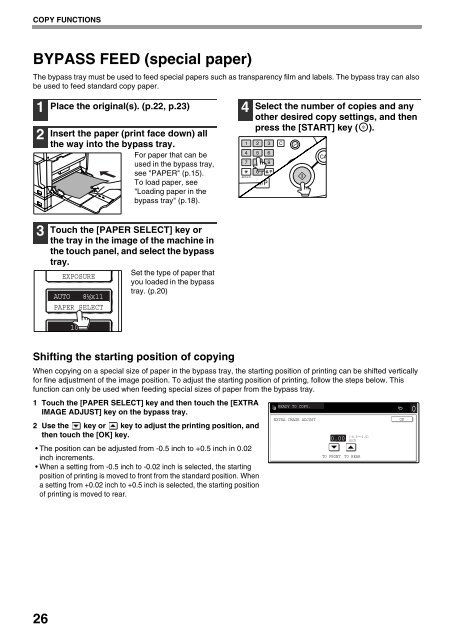AR-M237 AR-M277 - Pitney Bowes Canada
AR-M237 AR-M277 - Pitney Bowes Canada
AR-M237 AR-M277 - Pitney Bowes Canada
You also want an ePaper? Increase the reach of your titles
YUMPU automatically turns print PDFs into web optimized ePapers that Google loves.
COPY FUNCTIONS<br />
BYPASS FEED (special paper)<br />
The bypass tray must be used to feed special papers such as transparency film and labels. The bypass tray can also<br />
be used to feed standard copy paper.<br />
1<br />
2<br />
3<br />
26<br />
Place the original(s). (p.22, p.23)<br />
Insert the paper (print face down) all<br />
the way into the bypass tray.<br />
For paper that can be<br />
used in the bypass tray,<br />
see "PAPER" (p.15).<br />
To load paper, see<br />
"Loading paper in the<br />
bypass tray" (p.18).<br />
Touch the [PAPER SELECT] key or<br />
the tray in the image of the machine in<br />
the touch panel, and select the bypass<br />
tray.<br />
EXPOSURE<br />
AUTO 8½x11<br />
PAPER SELECT<br />
100%<br />
Set the type of paper that<br />
you loaded in the bypass<br />
tray. (p.20)<br />
Shifting the starting position of copying<br />
4<br />
Select the number of copies and any<br />
other desired copy settings, and then<br />
press the [ST<strong>AR</strong>T] key ( ).<br />
When copying on a special size of paper in the bypass tray, the starting position of printing can be shifted vertically<br />
for fine adjustment of the image position. To adjust the starting position of printing, follow the steps below. This<br />
function can only be used when feeding special sizes of paper from the bypass tray.<br />
1 Touch the [PAPER SELECT] key and then touch the [EXTRA READY TO COPY.<br />
IMAGE ADJUST] key on the bypass tray.<br />
0<br />
2 Use the key or key to adjust the printing position, and<br />
then touch the [OK] key.<br />
The position can be adjusted from -0.5 inch to +0.5 inch in 0.02<br />
inch increments.<br />
When a setting from -0.5 inch to -0.02 inch is selected, the starting<br />
position of printing is moved to front from the standard position. When<br />
a setting from +0.02 inch to +0.5 inch is selected, the starting position<br />
of printing is moved to rear.<br />
ACC.#-C<br />
EXTRA IMAGE ADJUST<br />
(-0.5 0.5)<br />
0.00<br />
inch<br />
TO FRONT TO RE<strong>AR</strong><br />
OK