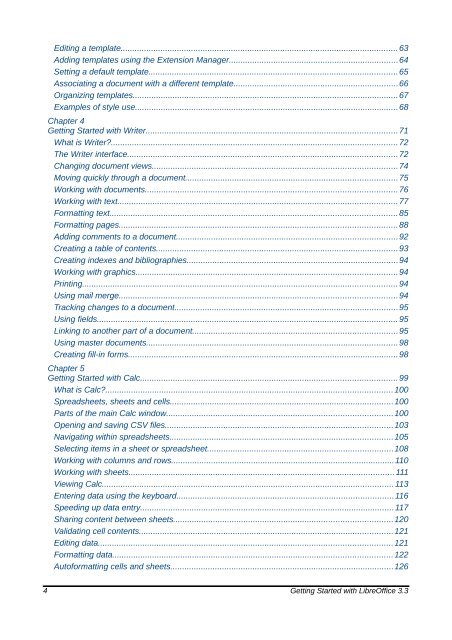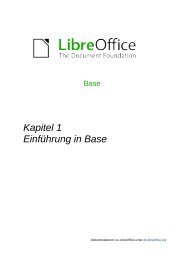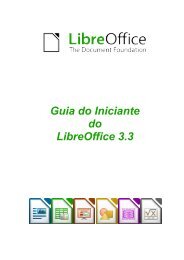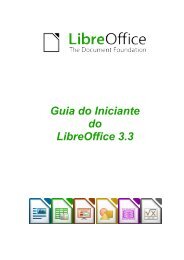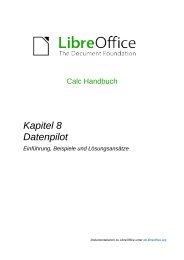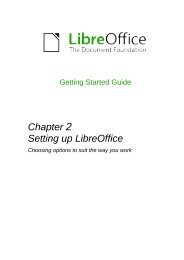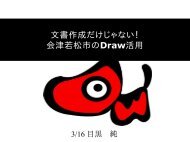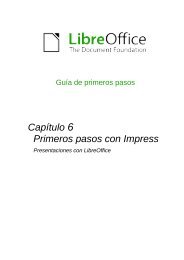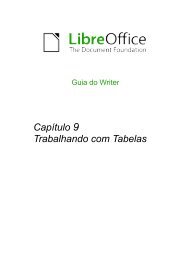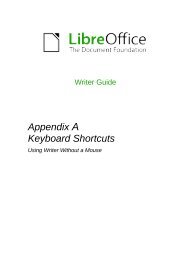Getting Started with LibreOffice 3.3 - The Document Foundation Wiki
Getting Started with LibreOffice 3.3 - The Document Foundation Wiki
Getting Started with LibreOffice 3.3 - The Document Foundation Wiki
You also want an ePaper? Increase the reach of your titles
YUMPU automatically turns print PDFs into web optimized ePapers that Google loves.
Editing a template......................................................................................................................63<br />
Adding templates using the Extension Manager........................................................................64<br />
Setting a default template..........................................................................................................65<br />
Associating a document <strong>with</strong> a different template......................................................................66<br />
Organizing templates.................................................................................................................67<br />
Examples of style use................................................................................................................68<br />
Chapter 4<br />
<strong>Getting</strong> <strong>Started</strong> <strong>with</strong> Writer...........................................................................................................71<br />
What is Writer?..........................................................................................................................72<br />
<strong>The</strong> Writer interface...................................................................................................................72<br />
Changing document views........................................................................................................74<br />
Moving quickly through a document..........................................................................................75<br />
Working <strong>with</strong> documents...........................................................................................................76<br />
Working <strong>with</strong> text.......................................................................................................................77<br />
Formatting text..........................................................................................................................85<br />
Formatting pages......................................................................................................................88<br />
Adding comments to a document..............................................................................................92<br />
Creating a table of contents.......................................................................................................93<br />
Creating indexes and bibliographies..........................................................................................94<br />
Working <strong>with</strong> graphics...............................................................................................................94<br />
Printing......................................................................................................................................94<br />
Using mail merge......................................................................................................................94<br />
Tracking changes to a document...............................................................................................95<br />
Using fields................................................................................................................................95<br />
Linking to another part of a document.......................................................................................95<br />
Using master documents...........................................................................................................98<br />
Creating fill-in forms...................................................................................................................98<br />
Chapter 5<br />
<strong>Getting</strong> <strong>Started</strong> <strong>with</strong> Calc.............................................................................................................99<br />
What is Calc?..........................................................................................................................100<br />
Spreadsheets, sheets and cells...............................................................................................100<br />
Parts of the main Calc window................................................................................................100<br />
Opening and saving CSV files.................................................................................................103<br />
Navigating <strong>with</strong>in spreadsheets...............................................................................................105<br />
Selecting items in a sheet or spreadsheet...............................................................................108<br />
Working <strong>with</strong> columns and rows...............................................................................................110<br />
Working <strong>with</strong> sheets.................................................................................................................111<br />
Viewing Calc............................................................................................................................113<br />
Entering data using the keyboard............................................................................................116<br />
Speeding up data entry............................................................................................................117<br />
Sharing content between sheets.............................................................................................120<br />
Validating cell contents............................................................................................................121<br />
Editing data.............................................................................................................................121<br />
Formatting data.......................................................................................................................122<br />
Autoformatting cells and sheets...............................................................................................126<br />
4 <strong>Getting</strong> <strong>Started</strong> <strong>with</strong> <strong>LibreOffice</strong> <strong>3.3</strong>