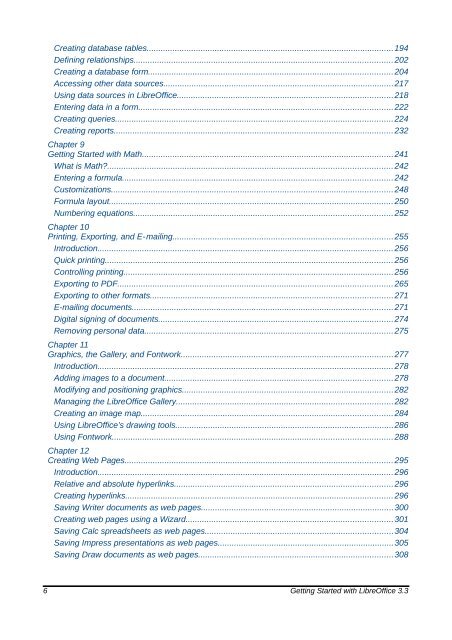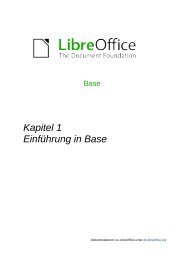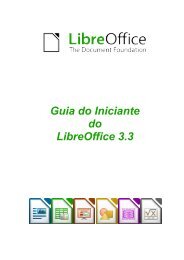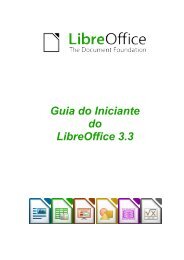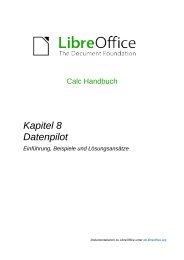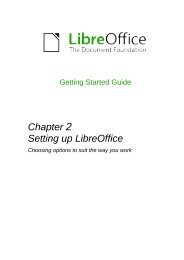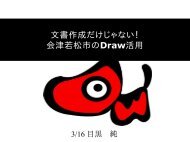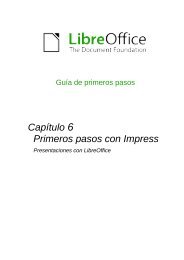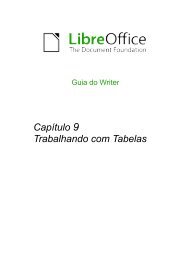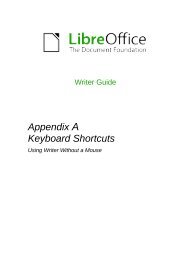Getting Started with LibreOffice 3.3 - The Document Foundation Wiki
Getting Started with LibreOffice 3.3 - The Document Foundation Wiki
Getting Started with LibreOffice 3.3 - The Document Foundation Wiki
You also want an ePaper? Increase the reach of your titles
YUMPU automatically turns print PDFs into web optimized ePapers that Google loves.
Creating database tables.........................................................................................................194<br />
Defining relationships..............................................................................................................202<br />
Creating a database form........................................................................................................204<br />
Accessing other data sources..................................................................................................217<br />
Using data sources in <strong>LibreOffice</strong>............................................................................................218<br />
Entering data in a form............................................................................................................222<br />
Creating queries......................................................................................................................224<br />
Creating reports.......................................................................................................................232<br />
Chapter 9<br />
<strong>Getting</strong> <strong>Started</strong> <strong>with</strong> Math...........................................................................................................241<br />
What is Math?.........................................................................................................................242<br />
Entering a formula...................................................................................................................242<br />
Customizations........................................................................................................................248<br />
Formula layout.........................................................................................................................250<br />
Numbering equations..............................................................................................................252<br />
Chapter 10<br />
Printing, Exporting, and E-mailing..............................................................................................255<br />
Introduction..............................................................................................................................256<br />
Quick printing..........................................................................................................................256<br />
Controlling printing...................................................................................................................256<br />
Exporting to PDF.....................................................................................................................265<br />
Exporting to other formats.......................................................................................................271<br />
E-mailing documents...............................................................................................................271<br />
Digital signing of documents....................................................................................................274<br />
Removing personal data..........................................................................................................275<br />
Chapter 11<br />
Graphics, the Gallery, and Fontwork..........................................................................................277<br />
Introduction..............................................................................................................................278<br />
Adding images to a document.................................................................................................278<br />
Modifying and positioning graphics..........................................................................................282<br />
Managing the <strong>LibreOffice</strong> Gallery............................................................................................282<br />
Creating an image map...........................................................................................................284<br />
Using <strong>LibreOffice</strong>’s drawing tools.............................................................................................286<br />
Using Fontwork.......................................................................................................................288<br />
Chapter 12<br />
Creating Web Pages..................................................................................................................295<br />
Introduction..............................................................................................................................296<br />
Relative and absolute hyperlinks.............................................................................................296<br />
Creating hyperlinks..................................................................................................................296<br />
Saving Writer documents as web pages..................................................................................300<br />
Creating web pages using a Wizard........................................................................................301<br />
Saving Calc spreadsheets as web pages................................................................................304<br />
Saving Impress presentations as web pages...........................................................................305<br />
Saving Draw documents as web pages...................................................................................308<br />
6 <strong>Getting</strong> <strong>Started</strong> <strong>with</strong> <strong>LibreOffice</strong> <strong>3.3</strong>