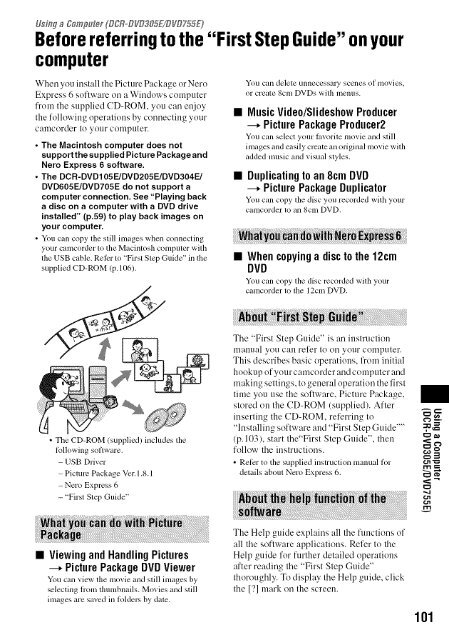S O N"_ 2-66t-360-11/1) - ManageMyLife
S O N"_ 2-66t-360-11/1) - ManageMyLife
S O N"_ 2-66t-360-11/1) - ManageMyLife
Create successful ePaper yourself
Turn your PDF publications into a flip-book with our unique Google optimized e-Paper software.
Using a gomp_e_ (DCR_D _3_YEI/D VD755E)<br />
Beforereferringto the "First StepGuide"onyour<br />
computer<br />
When you install the Picture Package ur Neru<br />
Express 6 suftware oil a Windows computer<br />
from the supplied CD-ROM. you can enjoy<br />
the following operations by connecting yuur<br />
camcorder to your conlputer.<br />
• The Macintosh computer does not<br />
supportthe supplied Picture Package and<br />
Nero Express 6 software.<br />
• The DCR-DVDIO5E/DVD205E/DVD304E/<br />
DVD605E/DVD705E do not support a<br />
computer connection, See "Playing back<br />
a disc on a computer with a DVD drive<br />
installed" (p.59) to play back images on<br />
your computer.<br />
• You can copy, llle still images when connecting<br />
your camcorder to tile Macintosh compuler wilh<br />
tile USB cable. Refer to 'First Step Guide" in tile<br />
supplied CD-ROM (p. 106),<br />
,zi!i_<br />
• Tile CD-ROM/supplied) includes lhe<br />
ffdlowing software,<br />
USB Driver<br />
Picture Package Vcr, 1.8.1<br />
- Nero Express 6<br />
- "First Stcp Guide"<br />
• Viewing andHandlingPictures<br />
---. Picture Package DVD Viewer<br />
You can view tile movie and still inmges by<br />
_lecting from tlmmbnails. Movies and still<br />
inl_lges are saved in ti_ldep, by date.<br />
You call delete unnecessaly scenes ot movies,<br />
or create 8cm DVDs with nlenus.<br />
• MusicVideo/SlideshowProducer<br />
--* Picture PackageProducer2<br />
You can select your favorite movie mid still<br />
images mid easily crcate ml original movie wilh<br />
added music and visual slyles,<br />
• Duplicatingt0 an 8cm DVD<br />
---. Picture Package Duplicator<br />
You can copy tile disc you recorded with your<br />
camcorder to an 8cm DVD.<br />
• When copyinga discto the 12cm<br />
DVD<br />
You can copy the disc recorded with your<br />
camcorder to tile 12cm DVD.<br />
The "First Step Guide" is an instruction<br />
mauual you call refer to on your computer.<br />
This describes basic operatiuus, lhom initial<br />
hookup of your camcorder and computer and<br />
making settings, tu general uperation the first<br />
time you use the software. Picture Package,<br />
stored on the CD-ROM (supplied). After<br />
inserting the CD-ROM. referring to<br />
"Installing software and "First Step Guide ....<br />
(p. 103), start the"First Step Guide". then<br />
follow the instructions.<br />
• Ret_srto the supplied instruction manual tklr<br />
details about Nero Express 6.<br />
The Help guide explains all the functions of<br />
all the soflware applications. Refer to the<br />
Help guide fur further detailed operations<br />
after reading the "First Step Guide"<br />
thuroughly. To display the Help guide, click<br />
the [?1 mark on the screen.<br />
¢"a_,<br />
,m=<br />
m_<br />
o'1<br />
101