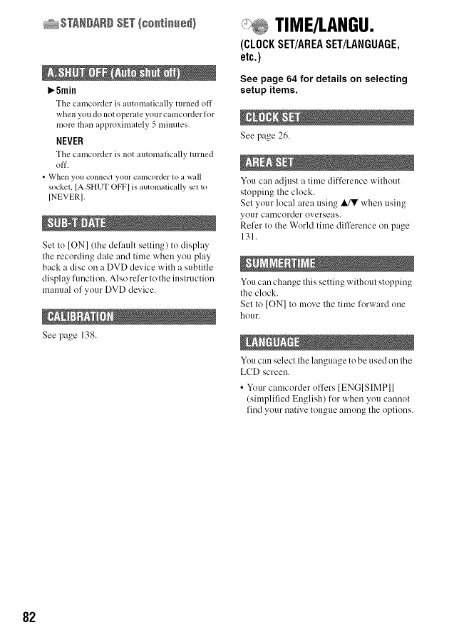S O N"_ 2-66t-360-11/1) - ManageMyLife
S O N"_ 2-66t-360-11/1) - ManageMyLife
S O N"_ 2-66t-360-11/1) - ManageMyLife
You also want an ePaper? Increase the reach of your titles
YUMPU automatically turns print PDFs into web optimized ePapers that Google loves.
82<br />
_ $_NDARD SET {co_i_e_}<br />
_5min<br />
The cam(order i,_autom itically turned off<br />
when you do not operate your cam(order for<br />
more than approximately 5 minutes.<br />
NEVER<br />
The cam(order is not automaticldly turned<br />
off.<br />
• When you connect yollr camcorder 1o a wall<br />
sockeL [A.SHUTOFF] is automalically _<strong>11</strong>o<br />
[NEVER].<br />
Set to [ON] (the default setting) to display<br />
the recording (late and time when you play<br />
back a disc on a DVD device with a subtitle<br />
display function. Also refer to the instruction<br />
manual of your DVD device.<br />
See page 138.<br />
TIME/LANGU.<br />
(CLOCK SET/AREA SET/LANGUAGE,<br />
etc.)<br />
See page 64 for details on selecting<br />
setup items.<br />
See pa_e 26.<br />
You can adjust a time difference without<br />
stopping the clock.<br />
Set your local area using idV when using<br />
your cam(order overseas.<br />
Refer to the World time difference on page<br />
131.<br />
You can change this setting without stopping<br />
the clock.<br />
Set to [ON] to move the time forward one<br />
houL<br />
You can select the language to be used on the<br />
LCD screen.<br />
• Your cam(order offers [ENG[SIMP]]<br />
(simplified English) for when you cannot<br />
find your native tongue among the options.