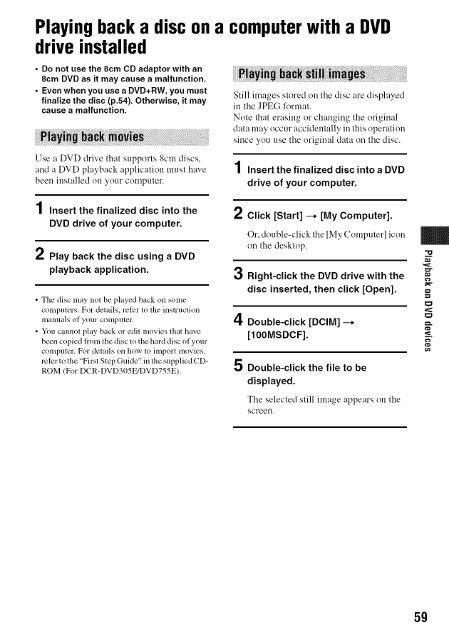S O N"_ 2-66t-360-11/1) - ManageMyLife
S O N"_ 2-66t-360-11/1) - ManageMyLife
S O N"_ 2-66t-360-11/1) - ManageMyLife
Create successful ePaper yourself
Turn your PDF publications into a flip-book with our unique Google optimized e-Paper software.
Playingback a disc on a computerwith a DVD<br />
drive installed<br />
• Do not use the 8cm CD adaptor with an<br />
8cm DVD as it may cause a malfunction.<br />
• Even when you use a DVD+RW, you must<br />
finalize the disc (p.54). Otherwise, it may<br />
cause a malfunction.<br />
Use a DVD drive that Sttl_ports 8cm discs.<br />
and a DVD playback application nmsl haxe<br />
been installed on your computer.<br />
1 Insert the finalized disc into the<br />
DVD drive of your computer.<br />
2 Play back the disc using a DVD<br />
playback application.<br />
• The disc may not be played back on some<br />
compulers, For details, refer lit the instruclion<br />
manua]s of your cot/lputer,<br />
• You cannot play back or edit movies lhal have<br />
b_n copied tiom the disc tit the hard disc of your<br />
computer. For details on how to imporl movies,<br />
rotor to the"First Step Guide" in lhe supplied CD-<br />
ROM (For DCR-DVD305E/DVD755E).<br />
Still images stored oll the disc are displayed<br />
in the JPEG lklrmat.<br />
Note that erasing or changing the original<br />
data may occur accidentally in this operation<br />
since you use the original data on the disc.<br />
1 Insert the finalized disc into a DVD<br />
drive of your computer.<br />
2 Click [Start] -_ [My Computer].<br />
Or. double-click the [My Computer] icon<br />
on the desktop.<br />
3 Right-click the DVD drive with the<br />
disc inserted, then click [Open].<br />
4 Double-click [DCIM] -_+<br />
[100MSDCF].<br />
5 Double-click the file to be<br />
displayed.<br />
The selected slill image appears on the<br />
screen.<br />
m<br />
g<br />
g<br />
59<br />
-%<br />
g