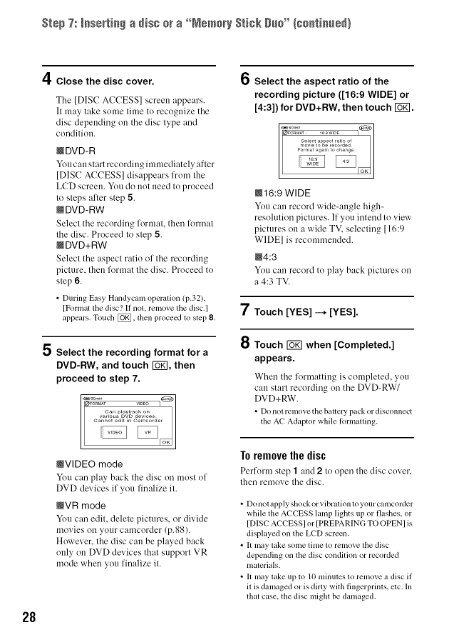S O N"_ 2-66t-360-11/1) - ManageMyLife
S O N"_ 2-66t-360-11/1) - ManageMyLife
S O N"_ 2-66t-360-11/1) - ManageMyLife
Create successful ePaper yourself
Turn your PDF publications into a flip-book with our unique Google optimized e-Paper software.
28<br />
4 Close the disc cover.<br />
Tile [DISC ACCESS] screen appears.<br />
It may take some time to recognize the<br />
disc depeuding on the disc type and<br />
condition.<br />
@DVD-R<br />
Yott can start recording immediately after<br />
[DIS(! ACCESS] disappears from the<br />
LCD screen. You do not need to pruceed<br />
to steps alter step 5.<br />
@DVD-RW<br />
Select the recording format, then format<br />
the disc. Proceed to step 5.<br />
@DVD+RW<br />
Select the aspect r:dio of the recording<br />
picture, then lk_rmat the disc. Proceed to<br />
step 6.<br />
• During Easy Handycam operation (p.32),<br />
[Format tim disc? If not. remove the disc.]<br />
appears. Touch [_, then proceed to step 8.<br />
5 Select the recording format for a<br />
DVD-RW, and touch rs_l, then<br />
proceed to step 7.<br />
@VIDEO mode<br />
You can play back the disc on most of<br />
DVD devices if you finalize it.<br />
@VR mode<br />
You can edit. delete pictures, or divide<br />
movies on your camcorder (p.88).<br />
However. the disc can be played back<br />
only oll DVD devices that support VR<br />
mode when you finalize it.<br />
6 Select the aspect ratio of the<br />
recording picture ([16:9 WIDE] or<br />
[4:3]) for DVD+RW, then touch [5_1.<br />
@16:9 WIDE<br />
You can record wide-angle highresolution<br />
pictures. If you intend to view<br />
pictures oll a wkle TV. selecting [ 16:9<br />
WIDE] is recommended.<br />
@4:3<br />
You can record to play back pictures on<br />
a 4:3 TV.<br />
7 Touch [YES] --+ [YES].<br />
8 Touch [5_] when [Completed.]<br />
appears.<br />
When the lk_rmatting is completed, you<br />
can start recording on the DVD-RW/<br />
DVD+RW.<br />
• Donot remove the batterypackor disconnect<br />
the AC Adaptor while b_mnauing.<br />
To remove the disc<br />
Perform step 1 and 2 to open the disc cox er.<br />
then remove the disc.<br />
• Do not apply shock or vibration to your camcorder<br />
while the ACCESS lamp lights up or flashes, or<br />
[DISC ACCESSI or [PREPARING TO OPEN] is<br />
displayed on the LCD screen.<br />
• It nlay take some time to renlove the disc<br />
depending on the disc condition or recorded<br />
materials.<br />
• It nlay take up to 10 minutes to remove a disc if<br />
it is damaged or is dirty with lingerprims, etc. In<br />
that case. the disc might be damaged.