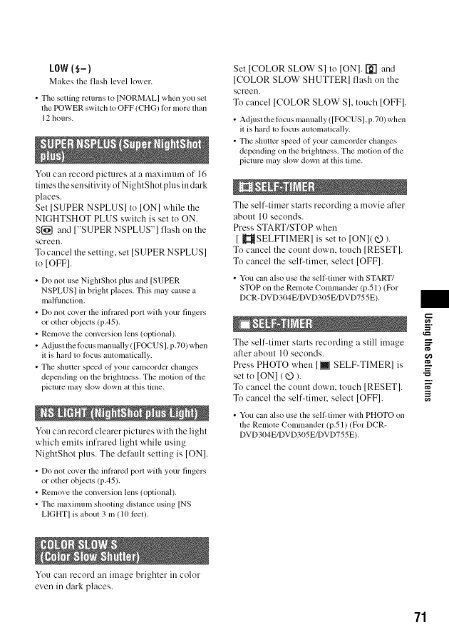S O N"_ 2-66t-360-11/1) - ManageMyLife
S O N"_ 2-66t-360-11/1) - ManageMyLife
S O N"_ 2-66t-360-11/1) - ManageMyLife
You also want an ePaper? Increase the reach of your titles
YUMPU automatically turns print PDFs into web optimized ePapers that Google loves.
LOW(_-)<br />
Make', the flash level lov, rer.<br />
• The setting returns to [NORMAL] when you set<br />
the POWER switch to OFF (CHG) fbr more than<br />
12 hours.<br />
Youcan record pictures at a maximum of 16<br />
times the sensitivity of NightShot plus in dark<br />
places.<br />
Set [SUPER NSPLUS] to ION] while the<br />
NIGHTSHOT PLUS switch is set to ON.<br />
S{_ and ["SUPER NSPLUS"] flash on the<br />
screen.<br />
To cancel the setting, set [SUPER NSPLUS]<br />
to [OFFI.<br />
• Do not use NiglaShot plus and [SUPER<br />
NSPLUS] in bright placcs. This may cause a<br />
mallhnct ion.<br />
• Do not cover the inflared port with your fingers<br />
or other objects (p.45).<br />
• Remove the converskm lens (optional).<br />
• Adjust the R)cus manually ( [FOCUS I,13.701when<br />
il is hard to locus automaticgdly.<br />
• The shullcr speed of your camcorder changes<br />
dq)cnding on the brighmess. The motion of the<br />
picture inay slow down at this finle,<br />
You can record clearer pictures with the light<br />
which emits infrared light while using<br />
NightShot plus. The default setting is [ON].<br />
• Do not cover the inflared port with your fingers<br />
or other objects (p.45).<br />
• Remove the conversion lens (option_,l).<br />
• The maximum shooting distance using [NS<br />
LIGHTI is about 3 m <strong>11</strong>0 lcet).<br />
You can record an image brighter in color<br />
even in dark places.<br />
Set [COLOR SLOW S] Io ION]. [_] and<br />
[COLOR SLOW SHUTTER] flash on the<br />
screea.<br />
To cancel [COLOR SLOW S], touch [OFF].<br />
• Adjust thelocus manually ([FOCUS], p.70) when<br />
it is hard to lbcus automatically.<br />
• The shutter speed of your camcorder changes<br />
depending on file brighmess. The motion of the<br />
picture may sh)w down at this lime.<br />
The self-timer starts recording a movie after<br />
about 10 seconds.<br />
Press START/STOP when<br />
[ _SELFTIMER] is set to ION](_t_) ).<br />
To cancel the count down. touch [RESET].<br />
To cancel the sellLtimelv select [OFFI.<br />
• You can also u_ file sell-tinier with START/<br />
STOP on the Remote Commander lp.51 ) (For<br />
DCR-DVD304E/DVD305E/DVD755E).<br />
The self-timer starts recording a still image _-<br />
after about 10 seconds.<br />
Press PHOTO when [_ SELF-TIMER] is<br />
set to [ON]/tD ). "_<br />
To cancel the count down. touch [RESET].<br />
To cancel the sell-timel_ select [OFF].<br />
• You can also use the sell:-tinler with PHOTO on<br />
the Remote Commander (p.51 ) (For DCR-<br />
DVD304E/DVD305E/DVD755E).<br />
71<br />
=_.