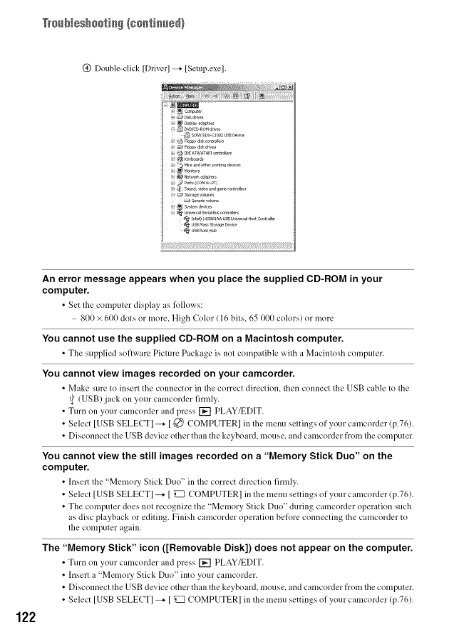S O N"_ 2-66t-360-11/1) - ManageMyLife
S O N"_ 2-66t-360-11/1) - ManageMyLife
S O N"_ 2-66t-360-11/1) - ManageMyLife
Create successful ePaper yourself
Turn your PDF publications into a flip-book with our unique Google optimized e-Paper software.
122<br />
T_s@_eshsstisS (ssstiss@}<br />
(_ Double-click [Driver] _ [Setup.exe].<br />
_,pp_diskdrives<br />
_ Genericvot_me<br />
i@ii_ii]i]i]]]i]]]:]_i<br />
!il_i_lll;!;i_i_il_il_il_il_il_il_il_i_!ii_l!l_l_i_!;i!{;i!{;i!{;i!{;i!{;i!{;i!{;il!;!{l_Jl_!i_!_il_!_il_!_il_<br />
An error message appears when you place the supplied CD-ROM in your<br />
computer.<br />
• Set Ihe compulcr display as 12)llows:<br />
800 × 600 dols or lIlOle, High Colo1 ( 16 bits, 65 000 colors) or more<br />
You cannot use the supplied CD-ROM on a Macintosh computer.<br />
• The supplied soflware Picture Package is nol compatible wilh a Macintosh compuler.<br />
You cannot view images recorded on your camcorder.<br />
• Make sure to insert the connector in Ibe correct direction, then connect the USB cable to the<br />
_ (USB) jack on your camcorder firmly.<br />
• Turn on your camcorder and press [] PLAY/EDIT.<br />
• Select [USB SELECT] --+ [ @ COMPUTER] in the menu settings of your camcorder (p.76).<br />
• Disconnect the USB device other than the keyboar& mou se, and camcorder from the computer.<br />
You cannot view the still images recorded on a "Memory Stick Duo" on the<br />
computer.<br />
• Inset1 the "Memory Stick Duo" in the correct direction firmly.<br />
• Select [USB SELECT] -_, [ _ COMPUTER] in the menu settings of your camcorder (p.76).<br />
• The computer does not recognize the "Memory Stick Duo" during camcorder operation such<br />
as disc playback or editing. Finish camcorder operation before connecting the camcorder to<br />
the computer again.<br />
The "Memory Stick" icon ([Removable Disk]) does not appear on the computer.<br />
• Turn on your camcordcr and press [] PLAY/EDIT.<br />
• Insert a "Memory Stick Duo" into your camcorder.<br />
• Disconnect the USB device other than the keyboard, mous< and camcordcr from the computer.<br />
• Select [USB SELECT] _ [ _ COMPUTER] in the menu settings of your camcorder (p.76).