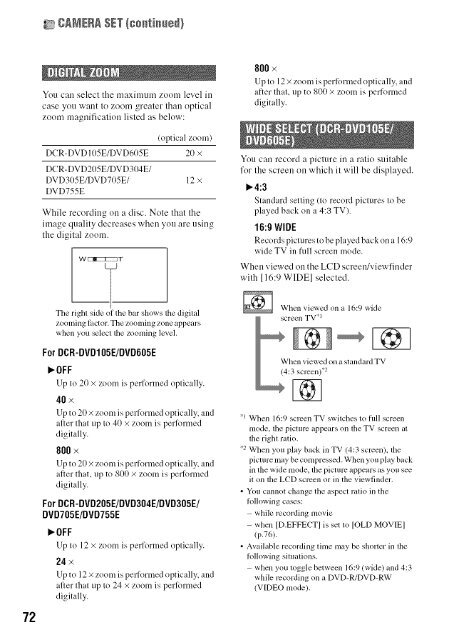S O N"_ 2-66t-360-11/1) - ManageMyLife
S O N"_ 2-66t-360-11/1) - ManageMyLife
S O N"_ 2-66t-360-11/1) - ManageMyLife
You also want an ePaper? Increase the reach of your titles
YUMPU automatically turns print PDFs into web optimized ePapers that Google loves.
72<br />
Yotl Call select the n/aximum zoom level ill<br />
cake you want to zoon/ greater than optical<br />
zoon/magnification listed as below:<br />
(optical zoom)<br />
DCR-DVD 105E/DVD605E 20 ×<br />
DCR-DVD205E/DVD304E/<br />
DVD305E/DVD705E/ 12 ×<br />
DVD755E<br />
While recording on a disc. Note that tile<br />
in/age quality decreases when you are using<br />
the digital zoom.<br />
V_T<br />
Y<br />
The righl side of the bar shows the digilal<br />
zoonling Iilctor. Tile zooming zone al)pears<br />
when you _lect the zooming lcvel.<br />
ForDCR-DVDIO5E/DVD605E<br />
_'OFF<br />
Up to 2(} × zoom is performed optically.<br />
40×<br />
Up to 20 x zoom is performed optically, and<br />
after that up to 40 × zoom is perlklrmed<br />
digitally.<br />
800×<br />
Up to 20 x zoom is performed optically_ and<br />
aOer that, up to 800 × zoom is perlklrmed<br />
digitally.<br />
For DCR-DVD205E/DVDaO4E/DVD305E/<br />
DVD705E/DVD755E<br />
_.OFF<br />
Up to 12 × zoom is performed optically.<br />
24 ×<br />
Up to 12 × zoom is performed optically, and<br />
aOer that up to 24 × zoom is perlklrmed<br />
digitally.<br />
800×<br />
Up to 12 × zoon/is pcrl_lnncd optically, and<br />
aflcr that, tip to 800 × zoom is performed<br />
digitally.<br />
You Call record a picture ill a ratio suitable<br />
for the screen on which it will be displayed.<br />
_.4:3<br />
Standard setting (to record pictures to be<br />
played back on a 4:3 TV).<br />
16:9 WIDE<br />
Records pictures tohc played back on a 16:9<br />
wide TV ill full screen mode.<br />
When viewed on tile LCD screen/view finder<br />
with [16:9 WIDE[ selected.<br />
Whcn vicwed on a 16:9 wide<br />
"_ When 16:9 screen TV switches to I?lll screen<br />
mode, the piclurc appears on lbe TV scr_n al<br />
the righl ratio.<br />
,2 When you play back in TV (4:3 scrcenh lhe<br />
picture may be compressed. Whml you play back<br />
in the wide mode, the piclurc appears as you see<br />
it on lhe LCD screen or in the viewfinder.<br />
• You cannot change the aspecl ralio in the<br />
Iolh)wing ca_s:<br />
while rccording movie<br />
when [D.EFFECTI is set 1o [OLD MOVIEI<br />
1p.761.<br />
• Available recording time may be shorter in llle<br />
Iolh)wing situations.<br />
when you loggle betw-em<strong>11</strong>6:9 /wide) and 4:3<br />
while rccording on a DVD-R/DVD-RW<br />
(VIDEO mode).