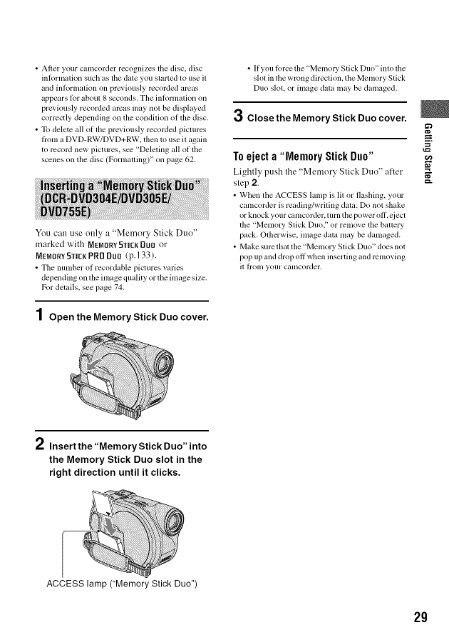S O N"_ 2-66t-360-11/1) - ManageMyLife
S O N"_ 2-66t-360-11/1) - ManageMyLife
S O N"_ 2-66t-360-11/1) - ManageMyLife
You also want an ePaper? Increase the reach of your titles
YUMPU automatically turns print PDFs into web optimized ePapers that Google loves.
• After your camcorder recognizes tfte disc, disc<br />
inlormation such as the date you started to use it<br />
and inb_rmation on prc,, iously rccorded art_as<br />
appears tbr about 8 seconds. The inlormation on<br />
prcx iously recorded areas may not be displayed<br />
correctly depending on the condition of the disc.<br />
• To delete all of the previously recorded picmrcs<br />
tiom a DVD-RW/DVD+RW, then to use it again<br />
to record ncw pictures, s_ 'Deleting all of the<br />
scenes on the disc (Formatting)" on page 62.<br />
You can use only a "Memory Stick Duo"<br />
n'mrked with MEM_]RYSTICKDLI[I or<br />
MEMOR¥STIEI(PRO DUO (p. 133).<br />
• The number of recordable pictures varies<br />
depending on the image quality or the image size.<br />
For details, see page 74.<br />
1 Open the Memory Stick Duo cover.<br />
2 Insert the "Memory Stick Duo" into<br />
the Memory Stick Duo slot in the<br />
right direction until it clicks.<br />
ACCESS lamp ("Memory Stick Duo")<br />
• If you Ák)rce the "Memoly Stick Duo" into the<br />
slol in the wrong direction,the Memory Stick<br />
Duo slot, or image data may be damaged.<br />
3 Close the Memory Stick Duo cover.<br />
T0ejecta "Memory StickDuo"<br />
Lightly push the "Memory Stick Duo" after<br />
step 2.<br />
• When the ACCESS lamp is lit or flashing, your<br />
camcorder is reading/writing data. Do not shake<br />
or knock y our Calllcorder, Iurn lhe power oil, qiecl<br />
the ' Memol 3, Stick Duo," or remove the battery<br />
pack. Otl_crwise, image data may be damaged.<br />
• Make surc that the "Memory Stick Duo" does not<br />
pop up and drop oil whml insmting and removing<br />
i[ Jrom yollr canlcorder.<br />
2g<br />
¢D