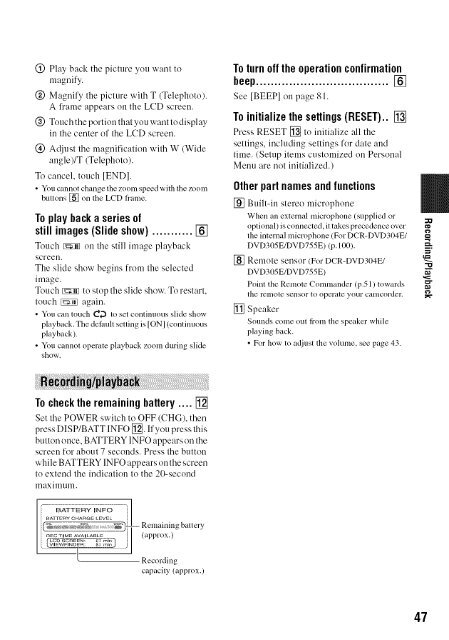S O N"_ 2-66t-360-11/1) - ManageMyLife
S O N"_ 2-66t-360-11/1) - ManageMyLife
S O N"_ 2-66t-360-11/1) - ManageMyLife
Create successful ePaper yourself
Turn your PDF publications into a flip-book with our unique Google optimized e-Paper software.
(_)Playback thepicture youwant to<br />
magnify.<br />
(_)Magnify thepicture withT(Telephoto).<br />
Aframeappears ontheLCDscreen.<br />
(_)Touch theportion that youwant todisplay<br />
inthecenter oftheLCDscreen.<br />
(_)AcOust tilemagnification withW(Wide<br />
augle)/T (Telephoto).<br />
Tocancel, touch [END].<br />
• YOU canllot change tile zooill speed wilh tile Zooln<br />
buttons _ on the LCD hame.<br />
To play hack a series of<br />
still images(Slideshow)........... []<br />
Touch N_ (tit the still image playback<br />
screen.<br />
The slkle show begins from the selected<br />
image.<br />
Touch _ to stop the slide show. To restart,<br />
touch _ again.<br />
• You can touch _,_ to set continuous slide show<br />
playback. The delauh stating is [ON] (conlinuous<br />
playback).<br />
• You cannot opcrate playback zoom during slide<br />
show.<br />
Tochecktheremainingbattery.... []<br />
Set the POWER switch to OFF (CHG), then<br />
press DISP/BATT INFO []. lfyou press this<br />
button once, BATTERY INFO appears on the<br />
screen for about 7 seconds. Press the button<br />
while BATTERY INFO appears on the screen<br />
to extend the indication to the 20-second<br />
maximttm.<br />
Recording<br />
capacily (approx.)<br />
To turn offthe operationconfirmation<br />
heep.................................... []<br />
See [BEEP]on page 81.<br />
To initialize the settings (RESET).. []<br />
Press RESET [] to initi:dize all the<br />
settings, including settings for date attd<br />
time. (Setup items customized on Personal<br />
Menu are not initialized.)<br />
Other part names and functions<br />
[] Builtqn stereo microphone<br />
When an external microphone (supplied or<br />
optional)is connected,il tzJkesprecedenceover<br />
the inlernalmicrophone (For DCR-DVD304E/<br />
DVD305E/DVD755E)(p.1(IO).<br />
[] Remote sensor/For DCR-DVD304E/<br />
DVD305E/DVD755E)<br />
Point the Remote Commander (p,51) towards<br />
the rclnole sensor to operate your camcordel\<br />
[] Speaker<br />
Sounds come out hom the speaker while<br />
playing back.<br />
• For how to adjust the volume, _e page43.<br />
47