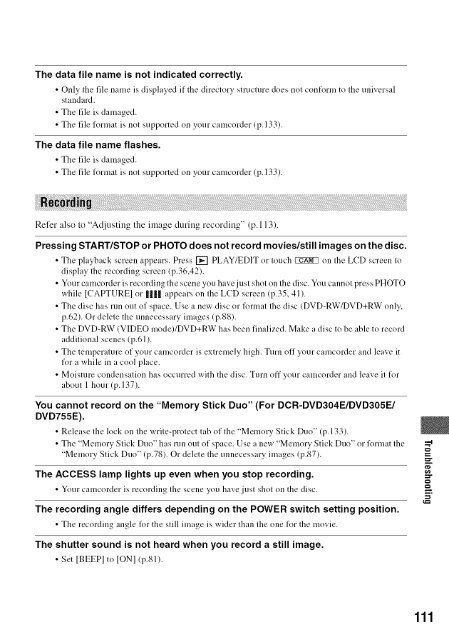S O N"_ 2-66t-360-11/1) - ManageMyLife
S O N"_ 2-66t-360-11/1) - ManageMyLife
S O N"_ 2-66t-360-11/1) - ManageMyLife
Create successful ePaper yourself
Turn your PDF publications into a flip-book with our unique Google optimized e-Paper software.
The data file name is not indicated correctly.<br />
• Only the tile name is displayed it"the directory structure does not conforn/to the universal<br />
standard.<br />
• The file is damaged.<br />
• The file format is not supported on your camcorder (p.133).<br />
The data file name flashes.<br />
• The tile is damaged.<br />
• The file format is not supported on your camcorder (p.133).<br />
Refer also to "Adjusting the image during recording" (p. <strong>11</strong>3).<br />
Pressing START/STOP or PHOTO does not record movies/still images on the disc.<br />
• Tbe playback screen appears. Press [] PLAY/EDIT or touch _ on the LCD screen to<br />
display the recording screen (p.36,42).<br />
• Your camcorder is recording the scene you have just shot on the disc. You cannot press PHOTO<br />
while [CAPTURE] or I1|1 appears on the LCD screen (p.35, 41).<br />
• The disc has run out of space. Use a new disc or lbrmat Ihe disc IDVD-RW/DVD+RW only,<br />
p.62). Or delete the unnecessary images (p.88).<br />
• The DVD-RW (VIDEO mode)/DVD+RW has been finalized. Make a disc to be able to record<br />
additional scenes (p.61).<br />
• The temperature of your camcorder is extremely high. Turn off your camcorder and leave it<br />
for a while in i cool place.<br />
• Moisture condensation has occurred with the disc. Turn off your camcorder and leave it for<br />
about 1 hour (p. 137).<br />
You cannot record on the "Memory Stick Duo" (For DCR-DVD304E/DVD305E/<br />
DVD755E).<br />
• Release Ihc lock on Ihc wrilc-prolcct lab of Ihe "Memory Slick Duo" (p.133).<br />
• The "Memory Stick Duo" has mn out of space. Use a new "Memory Stick Duo" or format the<br />
"Memory Slick Duo" (p.78). Or delete Ihe unnecessary images (p.87). =m<br />
The ACCESS lamp lights up even when you stop recording. _-<br />
• Your calncorder ix recording Ihc scene you have jusl shol on the disc. _--,:<br />
The recording angle differs depending on the POWER switch setting position.<br />
• Tbc recording angle lbr the still image ix wider than the one for the movie.<br />
The shutter sound is not heard when you record a still image.<br />
• Set IBEEPI to ION] (p.8l).<br />
<strong>11</strong>1