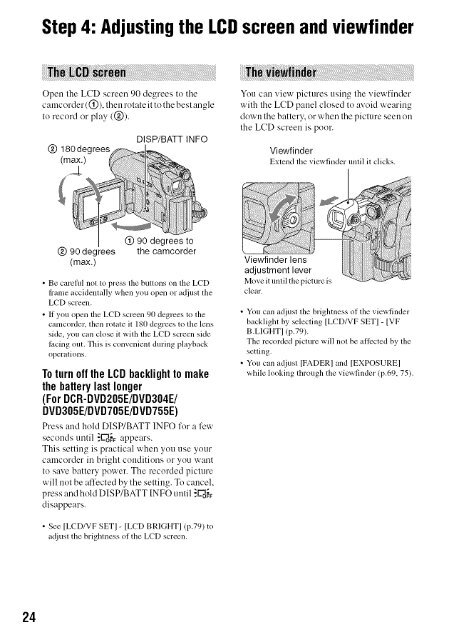S O N"_ 2-66t-360-11/1) - ManageMyLife
S O N"_ 2-66t-360-11/1) - ManageMyLife
S O N"_ 2-66t-360-11/1) - ManageMyLife
Create successful ePaper yourself
Turn your PDF publications into a flip-book with our unique Google optimized e-Paper software.
24<br />
Step4: Adjustingthe LCDscreenandviewfinder<br />
Open the LCD screen 90 degrees to tile<br />
camcorder/@), then rotate it to the best angle<br />
to record or play/@).<br />
DISP/BATT INFO<br />
rees to<br />
@ 90 degrees the camcorder<br />
(max.)<br />
• Be cart-rid not to press the buttons on the LCD<br />
hame accidentally when you open or adjust lhe<br />
LCD screen.<br />
• If you (>pen the LCD screen 90 degrees to the<br />
camcorder, then rotale it 180 degrees to the lens<br />
side, you call close it with the LCD screen side<br />
lacing out. This is convenienl during playback<br />
operations.<br />
To turn off the LCD backlight to make<br />
the battery last longer<br />
(For DCR-DVD205E/DVD304E/<br />
DVD305E/DVD705E/DVD755E)<br />
Press and hold DISP/BATT INFO for a few<br />
seconds until :E"_oFvappears.<br />
This setting is practical when you use your<br />
camcorder in bright conditions or you want<br />
to save battery power. The recorded picture<br />
will not be affected by the setting. To cancel.<br />
press and hold DISP/BATT INFO until "E_o_F<br />
disappears.<br />
• See [LCD/VF SET] - [LCD BRIGHT] (p.79) to<br />
a_liusl the brighlness of the LCD screen.<br />
You can view pictures using the viewfinder<br />
with tile LCD panel closed to avoid wearing<br />
down the battery, or when the picture seen on<br />
the LCD screen is poor.<br />
Viewfinder<br />
Extend the vicwlinder unlil il clicks.<br />
Viewfinder lens<br />
adjustment lever<br />
Move it unlil the picture is<br />
clear.<br />
• You can adjust lhe brightness of lhe viewfinder<br />
backlighl by _lecting [LCD/VF SETI - [VF<br />
B.LIGHT] 1p.79).<br />
The recorded picture will nol be al]ccted by the<br />
seuing,<br />
• You call adjusl [FADER] and [EXPOSUREI<br />
while looking through the viewfinder (p.69, 75).