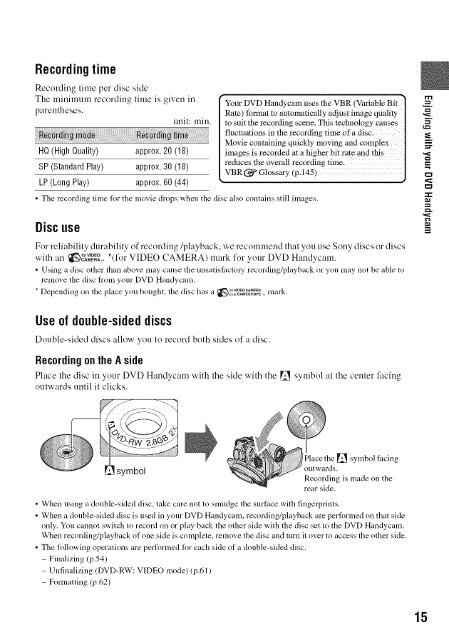S O N"_ 2-66t-360-11/1) - ManageMyLife
S O N"_ 2-66t-360-11/1) - ManageMyLife
S O N"_ 2-66t-360-11/1) - ManageMyLife
You also want an ePaper? Increase the reach of your titles
YUMPU automatically turns print PDFs into web optimized ePapers that Google loves.
Recording time<br />
RecoMing time per disc side<br />
HQ (High Quality) approx. 20 (18)<br />
SP (Standard Play) approx. 30 (18)<br />
LP (Long Play) approx. 60 (44)<br />
Your DVD Handycam _lses ttl e VBR (Variable Bit ]<br />
Rate) format to autotl_adcally adj List image quality ] ,___.<br />
to suit the recording scene. This technology ca!!ses ] ,_=<br />
fluctuations in tile recording time of a disc. |<br />
Movie containing quickly moving mid complex ] _=2<br />
images is recorded at a highe r bit rat e _md this ] '<<br />
reduces tile overall recording time. /<br />
VBR (_' G1 ...... y (p.145) J<br />
• The recording time lor tile movie drops when the disc also contains still images.<br />
Disc use<br />
For reli ability durability of recording/playback, we recom mend that you use Sony discs or discs<br />
with an _g;_{_,. *If or VIDEO CAMERA) mark for your DVD Handycam.<br />
• Using a disc other than above may cause the unsatislactoly recording/playback or you may not be able to<br />
remove the disc hom your DVD Handycam.<br />
* Depending on tile place you bought, the disc has a _C_g_ccs_N . mark,<br />
Use of double-sided discs<br />
Double-sided discs allow you to record both sides of a disc.<br />
RecordingontheAside<br />
Place the disc in your DVD H:mdycam with the side with the [] symbol at the center facing<br />
outwards until it clicks.<br />
real" side.<br />
• When using a double-sided disc, take care not to smudge the surlhce with fingerprints.<br />
• When a double-sided disc is used in your DVD Handycam. recording/playback arc pedPrnmd on that side<br />
only. You cannot switch to record on or play back the other side with the disc set to the DVD Handycam.<br />
When recording/playback of one side is complete, rcmove file disc and turn it over to access the other side.<br />
• The lollowing operations are perlk>rmed lor eacll side of a double-sided disc.<br />
Finalizing/p.541<br />
Unlinalizing/DVD-RW: VIDEO mode) lp.61 /<br />
Formatting (p.62)<br />
t_<br />
& g3<br />
15