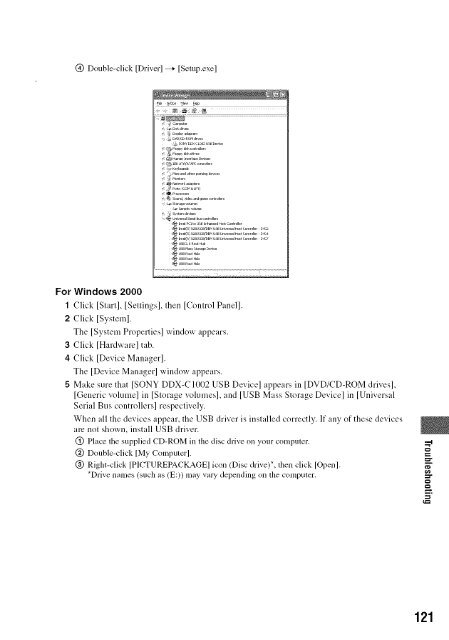S O N"_ 2-66t-360-11/1) - ManageMyLife
S O N"_ 2-66t-360-11/1) - ManageMyLife
S O N"_ 2-66t-360-11/1) - ManageMyLife
You also want an ePaper? Increase the reach of your titles
YUMPU automatically turns print PDFs into web optimized ePapers that Google loves.
O Double-click [Driver] _- [Semp,exe]<br />
For Windows 2000<br />
_ _ _b_p_dl,kc_nUdler_<br />
1 Click [Starl], [Settings], then IControl Panel].<br />
2 Click [System].<br />
The [System Properties] window appears.<br />
3 Click [Hardware] tab.<br />
4 Click [Device Manager].<br />
The [Device Manager] window appears.<br />
5 Make sure Ihat [SONY DDX-C 1002 USB Dcxice] appears in [DVD/CD-ROM drives],<br />
[Generic volume] in [Storage volumes], and [USB Mass Storage Device] in [Universal<br />
Serial Bus controllers] respectively.<br />
When all the devices appear, the USB driver is installed correctly. If any of these devices<br />
arc not shown, install USB driver.<br />
@ Place ll_e supplied CD-ROM in the disc drive on your computer.<br />
@ Double-click [My Compmcr].<br />
@ Right-click [PICTUREPACKAGE] icon (Disc drive)*, then click [Open].<br />
*Drive names (such as (E:)) may valy depending on lhe compuler.<br />
=_<br />
121