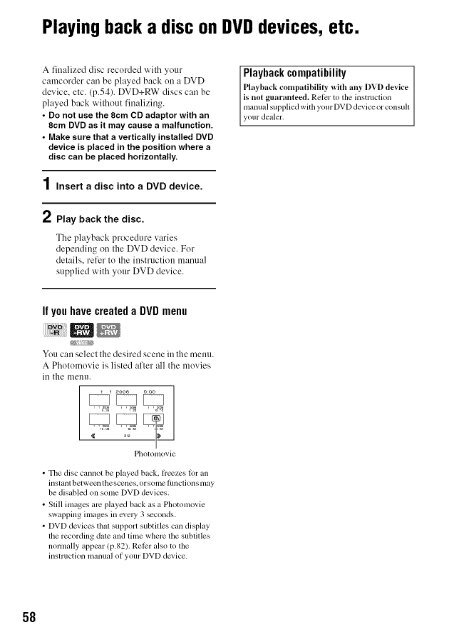S O N"_ 2-66t-360-11/1) - ManageMyLife
S O N"_ 2-66t-360-11/1) - ManageMyLife
S O N"_ 2-66t-360-11/1) - ManageMyLife
You also want an ePaper? Increase the reach of your titles
YUMPU automatically turns print PDFs into web optimized ePapers that Google loves.
58<br />
Playingback a disc on DVDdevices,etc.<br />
A finalized disc recorded with your<br />
camcorder can be played back on a DVD<br />
device, etc. (p.54). DVD+RW discs can be<br />
played back without finalizing.<br />
• Do not use the 8era CD adaptor with an<br />
8cm DVD as it may cause a malfunction.<br />
• Make sure that a vertically installed DVD<br />
device is placed inthe position where a<br />
disc can be placed horizontally.<br />
1 Insert a disc into a DVD device.<br />
rt<br />
," Play back the disc.<br />
Tile playback procedure varies<br />
dependiug on the DVD device. For<br />
details, refer to tile instruction mamtal<br />
supplied with your DVD device.<br />
If youhavecreateda DVDmenu<br />
You can select the desired scene in the menu.<br />
A Photomovie is listed after all the movies<br />
in the menu.<br />
Pbot onlovie<br />
• The disc cannot be played back, ff_/cs lor an<br />
instant betwecn tllescenes, or SOlllChlnclions may<br />
be disabled on some DVD devices.<br />
• Still images arc played back as a Photomovie<br />
swapping images in cxm3' 3 _conds.<br />
• DVD devices tbt support subtitles can display<br />
the recording date and time wherc the subtitles<br />
normally appear (p.82). Relcr also to the<br />
instruction manual of your DVD dcvicc.<br />
Playback compatibility<br />
l layback compatihility with any I)Vl) device<br />
is not gmn'anteed. Rel_r to tile instruction<br />
manual supplied witll your DVD device or consuh<br />
yOIIl" dealer.