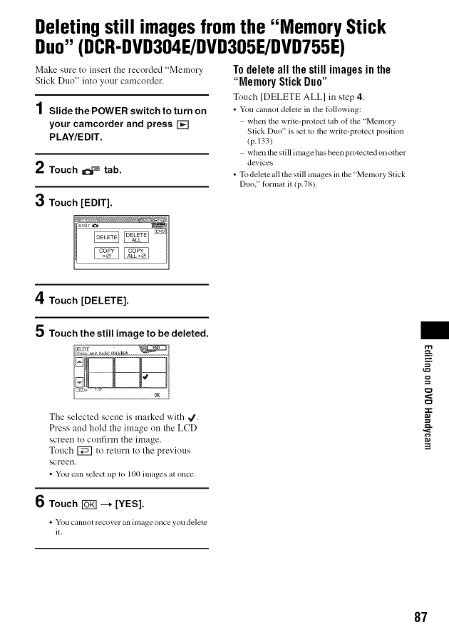S O N"_ 2-66t-360-11/1) - ManageMyLife
S O N"_ 2-66t-360-11/1) - ManageMyLife
S O N"_ 2-66t-360-11/1) - ManageMyLife
Create successful ePaper yourself
Turn your PDF publications into a flip-book with our unique Google optimized e-Paper software.
Deletingstill imagesfromthe "Memory Stick<br />
Duo"(DCR-DVD304E/DVD305E/DVD755E)<br />
Make sure to insert the recorded "Menlory<br />
Slick Duo" into your camcorder.<br />
1 Slide the POWER switch to turn on<br />
your camcorder and press []<br />
PLAY/EDIT.<br />
2 Touch _ tab.<br />
3 Touch [EDIT].<br />
4 Touch [DELETE].<br />
5 Touch the still image to be deleted.<br />
_Ef_T<br />
The selected scene is marked with _/.<br />
Press attd hold the image on the LCD<br />
screen to conl'iFii'lthe image.<br />
Touch [_] to return to the previous<br />
screen.<br />
• You can select up 1o 100 images al once.<br />
6 Touch [_ -_ [YES].<br />
• _L)LI Cal]l]Ot i-ecovel- ;ill il]la_e OllCe yOU d_]ete<br />
it.<br />
To delete all thestill images in the<br />
"Memory Stick Duo"<br />
Touch [DELETE ALL] in step 4.<br />
• You cannol delete in the lbllowing:<br />
when lhe wrile-protecl lab of the 'Memory<br />
Stick Duo" is _t to the write-protect positkm<br />
(p.133)<br />
when the still image has been protected on other<br />
dcxices<br />
• To delete zdlthe still images in the"Memory Stick<br />
Duo," lbrlnat it (p.78).<br />
g<br />
87<br />
==