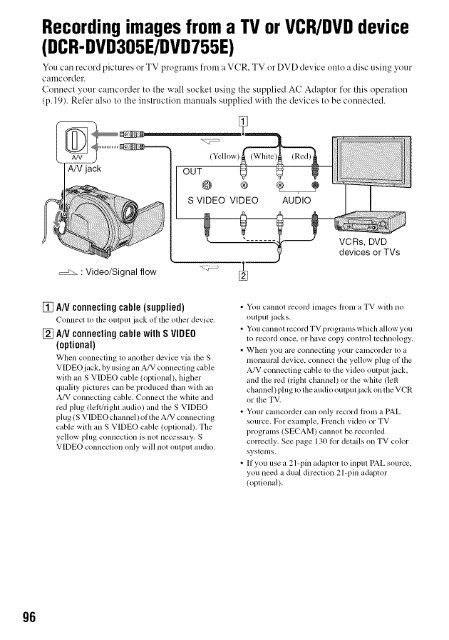S O N"_ 2-66t-360-11/1) - ManageMyLife
S O N"_ 2-66t-360-11/1) - ManageMyLife
S O N"_ 2-66t-360-11/1) - ManageMyLife
You also want an ePaper? Increase the reach of your titles
YUMPU automatically turns print PDFs into web optimized ePapers that Google loves.
96<br />
Recordingimagesfrom a TV or VCR/DVDdevice<br />
(DCR-DVD305E/DVD755E)<br />
You can record pictures or TV programs from a VCR, TV or DVD device onto a disc using your<br />
camcorder.<br />
Connect your camcorder to the wall socket using tile supplied AC Adaptor for this operation<br />
(p. 191.Refer also to the instruction manttals supplied with tile devices to be connected.<br />
AN jack<br />
_-. : Video/Signal flow [_<br />
[] A/Vconnectingcable(supplied)<br />
Connect 1o lhe outpul jack of lhe olher devicc.<br />
[] AN connectingcablewithS VIDEO<br />
(optional)<br />
When connecting to another devicc via tile S<br />
VIDEO j_ck, by using _mA/V connecting cable<br />
with an S VIDEO cable (optional), higher<br />
quality pictures can be produced than with an<br />
A/V connecting cable. Connect the while and<br />
red plug !leWrigla audio) and the S VIDEO<br />
plug/S VIDEO channel) of the A/V connecting<br />
cable with an S VIDEO cable (optional). The<br />
yellow plug connection is not necessary. S<br />
VIDEO connection only will not output audio.<br />
VCRs, DVD<br />
devices or TVs<br />
• You cannot Jx:coM images fi:om a TV with no<br />
output jacks.<br />
• You cannot rccord TV programs which allow you<br />
to record once, or have copy control tecllnology.<br />
• When you arm connecting your Calllcorder 1o a<br />
monaural dcvicc, connecl the yellow plug of the<br />
A/V connecting cable to the video output jack.<br />
and the red (right channel) or the white (left<br />
chan nd ) plug 1o lhe audio outpul jack on the V CR<br />
or lhe TV.<br />
• Your camcorder can only record _om a PAL<br />
source. For example, French video or TV<br />
programs/SECAM) cannot be recorded<br />
correctly. See page 130 R_r details on TV color<br />
sysl_nls,<br />
• If you use a 21 -pin adaptor to input PAL source.<br />
you need a dual direction 21-pin adaptor<br />
(optional).