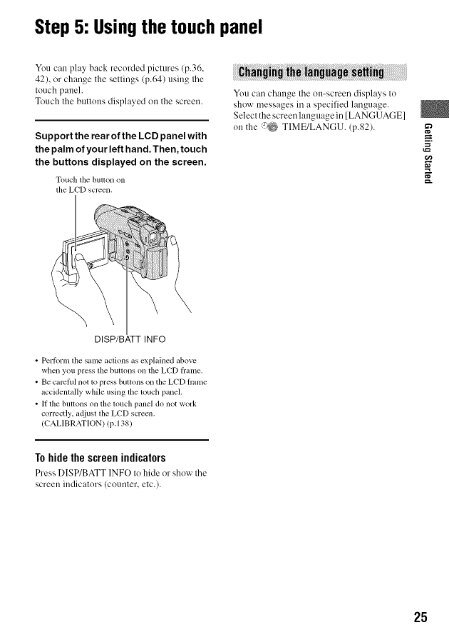S O N"_ 2-66t-360-11/1) - ManageMyLife
S O N"_ 2-66t-360-11/1) - ManageMyLife
S O N"_ 2-66t-360-11/1) - ManageMyLife
Create successful ePaper yourself
Turn your PDF publications into a flip-book with our unique Google optimized e-Paper software.
Step5: Usingthe touch panel<br />
You can play back recorded pictures 1p.36,<br />
42), or change the settings 1p.64) using tile<br />
touch panel.<br />
Touch the buttons displayed on the screen.<br />
Support the rear of the LCD panel with<br />
the palm of your left hand. Then, touch<br />
the buttons displayed on the screen.<br />
Touch tile butlon on<br />
tile LCD screen.<br />
DISP/BATT INFO<br />
• Pcrlbrn_ tile same actions as cxplained above<br />
when you press tile buttons on tile LCD liame.<br />
• Be carclhl not to press buttons on tile LCD fl'alne<br />
accidentally while using the touch panel.<br />
• If tile bullons on tile louch panel do not work<br />
correctly, adjust file LCD screml.<br />
(CALIBRATION) (p.138 )<br />
To hide the screen indicators<br />
Press DISP/BATT INFO to hide or show the<br />
screen indicators (cuunler, elc.).<br />
You can change tile ul>screen displays to<br />
show messages in a specified language.<br />
Select the screen language in [LANGUAGE]<br />
on the _ TIME/LANGU. (p.821.<br />
25<br />
¢/a