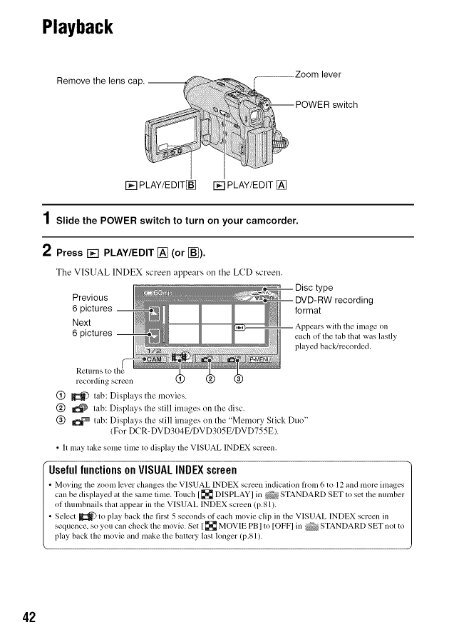S O N"_ 2-66t-360-11/1) - ManageMyLife
S O N"_ 2-66t-360-11/1) - ManageMyLife
S O N"_ 2-66t-360-11/1) - ManageMyLife
You also want an ePaper? Increase the reach of your titles
YUMPU automatically turns print PDFs into web optimized ePapers that Google loves.
42<br />
Playback<br />
Remove the lens cap. --<br />
[] PLAY/EDIT[_] [] PLAY/EDIT []<br />
1 Slide the POWER switch to turn on your camcorder.<br />
2 Press [] PLAY/EDIT [] (or [_).<br />
Tile VISUAL INDEX screen appem's on tile LCD screen.<br />
Previous g<br />
6 pictures format<br />
Next Appears with tile image on<br />
6 pictures each of die tab that was lastly<br />
Returns to tilt?<br />
recording screen<br />
(_) j_ tab: Displays the movies.<br />
@ It_1_ tab: Displays the still images on the disc.<br />
(_) O _ tab: Displays the still images on the "Memory Stick Duo"<br />
(For DCR- DVD304E/DV D305E/DVD755E).<br />
• It may take some time to display the VISUAL INDEX screen.<br />
Useful functionsonVISUALINDEXscreen<br />
played back/rccorded.<br />
• Moving the ZOOlnlever changes tile VISUAL INDEX screen indication hom 6 to 1"_. and more images<br />
can be displayed at ll/e same time. Touch [_ DISPLAY] in _ STANDARD SET 1o set file numher<br />
ill lhun/bnails thai appear ill the VISUAL INDEX screen (p,8<strong>11</strong>.<br />
• Select _ to play back lhe fizst 5 seconds of each znovie clip in the VISUAL INDEX screen in<br />
sequezlce, so you can check the movie. Set _ MOVIE PB to OFF in }_j},_STANDARD SET not to<br />
play back the znovie and make the balter,i lasl longez (p.81).