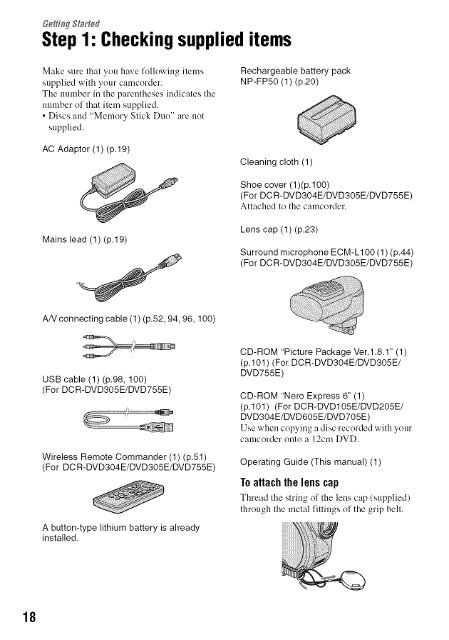S O N"_ 2-66t-360-11/1) - ManageMyLife
S O N"_ 2-66t-360-11/1) - ManageMyLife
S O N"_ 2-66t-360-11/1) - ManageMyLife
You also want an ePaper? Increase the reach of your titles
YUMPU automatically turns print PDFs into web optimized ePapers that Google loves.
18<br />
Ge_th_gSt_Hed<br />
Step1: Checkingsupplieditems<br />
Make sure that you haxe following items<br />
supplied with your camcorder.<br />
The number in the parentheses indicates the<br />
number of that item supplied.<br />
• Discs and "Memory Stick Duo" are not<br />
supplied.<br />
AC Adaptor (1) (p.19)<br />
Mains lead (1) (p.19)<br />
AN connecting cable (1) (p.52, 94, 96,100)<br />
USB cable (1) (p.98, 100)<br />
(For DCR-DVD305E/DVD755E)<br />
Wireless Remote Commander (1) (p.51)<br />
(For DC R-DVD304E/DVD305E/DVD755E)<br />
A button-type lithium battery is already<br />
installed.<br />
Rechargeable battery pack<br />
NP-FP50 (1)(p.20)<br />
Cleaning cloth (1)<br />
Shoe cover (1)(p.100)<br />
(For DC R-DVD304E/DVD305E/DVD755E)<br />
Attached to the camcorder.<br />
Lens cap (1) (p.23)<br />
Surround microphone ECM-L100 (1) (p.44)<br />
(For DC R-DVD304E/DVDS05E/DVD755E)<br />
CD-ROM "Picture Package Ver.1.8.1" (1)<br />
(p.101) (For DCR-DVD304E/DVD305E/<br />
DVD755E)<br />
CD-ROM "Nero Express 6" (1)<br />
(p.101) (For DCR-DVD105E/DVD205E/<br />
DVDS04E/DVD605 E/DVD705E)<br />
Use when copying a disc recorded with your<br />
camcorder onto a 12cm DVD.<br />
Operating Guide (This manual) (1)<br />
To attach the lens cap<br />
Thread the string of the lens cap (supplied)<br />
through the metal fittings of the grip belt.