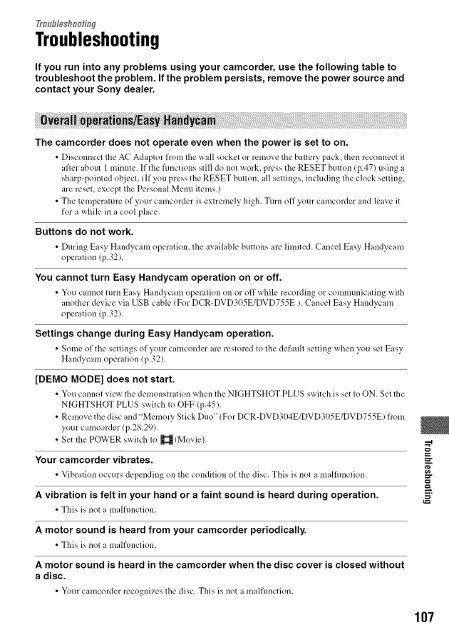S O N"_ 2-66t-360-11/1) - ManageMyLife
S O N"_ 2-66t-360-11/1) - ManageMyLife
S O N"_ 2-66t-360-11/1) - ManageMyLife
You also want an ePaper? Increase the reach of your titles
YUMPU automatically turns print PDFs into web optimized ePapers that Google loves.
Troubleshooting<br />
If you run into any problems using your camcorder, use the following table to<br />
troubleshoot the problem. If the problem persists, remove the power source and<br />
contact your Sony dealer.<br />
The camcorder does not operate even when the power is set to on.<br />
• Disconnect the AC Adaptor lronl tile _all socket or remove the battery pack, then reconnect it<br />
after about 1 minute, lfthe ffmctions still do not work_ press the RESET button (pA7) using a<br />
sharp=pointed oh jeer. lIf you press the RESET button_ all settings_ including the ck)ck setting_<br />
are reseL except the Personal Menu items.)<br />
• The temperature of your camcorder is extremely high. Ttlrn off your camcorder and leave it<br />
for a while in a cool place.<br />
Buttons do not work.<br />
• During Easy Handycam operation, the available buttons arc limited. Cancel Eas_ Handycam<br />
operation (p.32).<br />
You cannot turn Easy Handycam operation on or off.<br />
• You cannot turn Easy Handyctlm operation on or off while recording or communicating with<br />
another device via USB cable/Eor DCR-DVD305E/DVD755E ). Cancel Easy Handycam<br />
operation (p.32).<br />
Settings change during Easy Handycam operation.<br />
• Some of the settings of your camcorder arc restored to the default setting when you set Easy<br />
Handycam operation 1p.32).<br />
[DEMO MODE] does not start.<br />
• You cannot vic_ the demonstration when Ihc NIGHTSHOT PLUS switch is set to ON. Set tile<br />
NIGHTSHOT PLUS switch to OFF (p.45).<br />
• Remove the disc and "Memory Stick Duo" (For DCR-DVD3<strong>11</strong>4E/DVD31)5E/DVD755E) from<br />
your camcorder (p.2&29).<br />
• Set the POWER switch to _ (Movie).<br />
Your camcorder vibrates.<br />
• Vibration occurs depending on the condition of tile disc. This is not a malfimction.<br />
A vibration is felt in your hand or a faint sound is heard during operation.<br />
• This is not a malfunction.<br />
A motor sound is heard from your camcorder periodically.<br />
• This is not a malfunction.<br />
A motor sound is heard in the camcorder when the disc cover is closed without<br />
a disc.<br />
• Your camcorder recognizes the disc. This is not a malfunction.<br />
g<br />
107