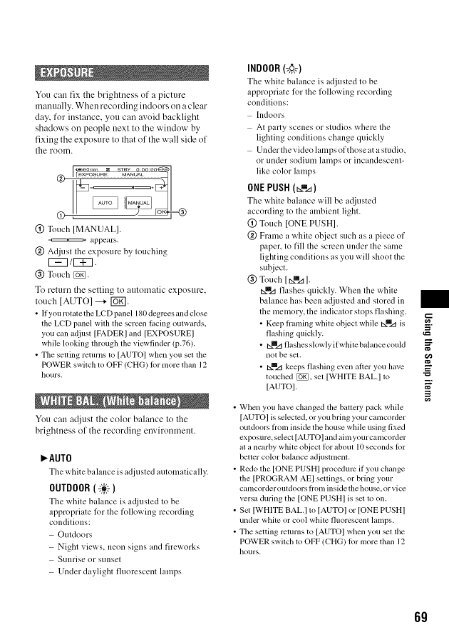S O N"_ 2-66t-360-11/1) - ManageMyLife
S O N"_ 2-66t-360-11/1) - ManageMyLife
S O N"_ 2-66t-360-11/1) - ManageMyLife
You also want an ePaper? Increase the reach of your titles
YUMPU automatically turns print PDFs into web optimized ePapers that Google loves.
You can fix the brightness of a picture<br />
manually. When recording indoors on a clear<br />
clay, for instance, you can avoid backlight<br />
shadows oil people next to the window by<br />
fixing the exposure to that of the wall side of<br />
the room.<br />
¢)<br />
@ Touch [MANUALI.<br />
appears.<br />
(_) Adjust the exposure by touching<br />
V=q/VTq.<br />
@ TouchDE].<br />
To return tile setting to atttomatic exposure.<br />
touch [AUTO]--+ tug].<br />
• If you rot ate the LC D panel 180 degrees and close<br />
the LCD panel with the scr_n lacing outwards,<br />
you can a(l.just [FADER] and [EXPOSUREI<br />
while h)oking through the vicwflnder (p.76).<br />
• The setting returns to [AUTOI when you sm the<br />
POWER switch to OFF (CHG) lor more than 12<br />
hours,<br />
You can atliust the color balance to the<br />
brightness of the recording environment.<br />
_" AUTO<br />
The white bal:ince is ad]u sted automatical]_<br />
OUTDOOR( _ )<br />
The white bahmce is a(liusted to be<br />
appropriate for the following recording<br />
conditions:<br />
Outdoors<br />
Night views, neon signs and fireworks<br />
Sunrise or s/inset<br />
Under daylight fluorescent lamps<br />
INDOOR(;_-)<br />
The white bahmce is adjusted to be<br />
appropriate for the following recording<br />
conditions:<br />
Indoors<br />
At party scenes or studios where the<br />
lighting conditions change quickly<br />
Under the vide()lamps of those at a studio,<br />
or under sodium lamps or incandescentlike<br />
color lamps<br />
ONEPUSH (_=m_)<br />
The white balance will be a(ljusted<br />
according to the ambient light.<br />
(!) Touch [ONE PUSHI.<br />
(_) Frame a white object such as a piece of<br />
paper, to fill the screen under the same<br />
lighting conditions as you will shoot the<br />
suhject.<br />
@ Touch [_,lJ_].<br />
txmz_flashes quickly. When the white<br />
balance has been a([justed and stored in<br />
the memory, the indicator stops flashing.<br />
• Ke_pftaming white ob.iectwhile txlm, d is<br />
flashing quickly.<br />
• ixmzlflaslmsslowlyifwhilebalancccould<br />
not be set.<br />
• t_mzlkeq)s flaslling even after you have<br />
touched [_}_],set [WHITE BALI Iv)<br />
[AUTOI.<br />
• When you have changed the baltcl T pack while<br />
[AUTO] is selected, or you bring your cg,mcorder<br />
out doors lrom inside the house while using fixed<br />
exposure, select [AUTOI and afin yourcamcordcr<br />
at a nearby while object lor about I0 seconds lor<br />
belier color balance adjustment.<br />
• Redo the [ONE PUSHI proccdurc if you change<br />
the [PROGRAM AEI seuings, or bring your<br />
camcorder ollldoors ftonl inside the house, or vice<br />
versa during the [ONE PUSHI is sm to on.<br />
• Sct [WHITE BAL.I to [AUTO] or [ONE PUSHI<br />
undcr white or cool while fluorescent lamps.<br />
• The setting returns to [AUTO] when you _l the<br />
POWER switch to OFF (CHG) ft)r more tbn 12<br />
hours.<br />
6g<br />
=<br />
g_