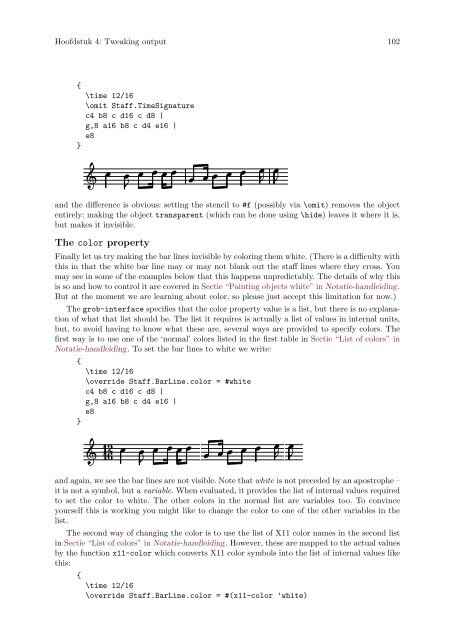LilyPond Beginnershandleiding
LilyPond Beginnershandleiding
LilyPond Beginnershandleiding
Create successful ePaper yourself
Turn your PDF publications into a flip-book with our unique Google optimized e-Paper software.
Hoofdstuk 4: Tweaking output 102<br />
{<br />
}<br />
\time 12/16<br />
\omit Staff.TimeSignature<br />
c4 b8 c d16 c d8 |<br />
g,8 a16 b8 c d4 e16 |<br />
e8<br />
<br />
<br />
<br />
<br />
<br />
<br />
<br />
and the difference is obvious: setting the stencil to #f (possibly via \omit) removes the object<br />
entirely; making the object transparent (which can be done using \hide) leaves it where it is,<br />
but makes it invisible.<br />
The color property<br />
Finally let us try making the bar lines invisible by coloring them white. (There is a difficulty with<br />
this in that the white bar line may or may not blank out the staff lines where they cross. You<br />
may see in some of the examples below that this happens unpredictably. The details of why this<br />
is so and how to control it are covered in Sectie “Painting objects white” in Notatie-handleiding.<br />
But at the moment we are learning about color, so please just accept this limitation for now.)<br />
The grob-interface specifies that the color property value is a list, but there is no explanation<br />
of what that list should be. The list it requires is actually a list of values in internal units,<br />
but, to avoid having to know what these are, several ways are provided to specify colors. The<br />
first way is to use one of the ‘normal’ colors listed in the first table in Sectie “List of colors” in<br />
Notatie-handleiding. To set the bar lines to white we write:<br />
{<br />
}<br />
\time 12/16<br />
\override Staff.BarLine.color = #white<br />
c4 b8 c d16 c d8 |<br />
g,8 a16 b8 c d4 e16 |<br />
e8<br />
12 <br />
16 <br />
<br />
<br />
<br />
<br />
and again, we see the bar lines are not visible. Note that white is not preceded by an apostrophe –<br />
it is not a symbol, but a variable. When evaluated, it provides the list of internal values required<br />
to set the color to white. The other colors in the normal list are variables too. To convince<br />
yourself this is working you might like to change the color to one of the other variables in the<br />
list.<br />
The second way of changing the color is to use the list of X11 color names in the second list<br />
in Sectie “List of colors” in Notatie-handleiding. However, these are mapped to the actual values<br />
by the function x11-color which converts X11 color symbols into the list of internal values like<br />
this:<br />
{<br />
\time 12/16<br />
\override Staff.BarLine.color = #(x11-color 'white)