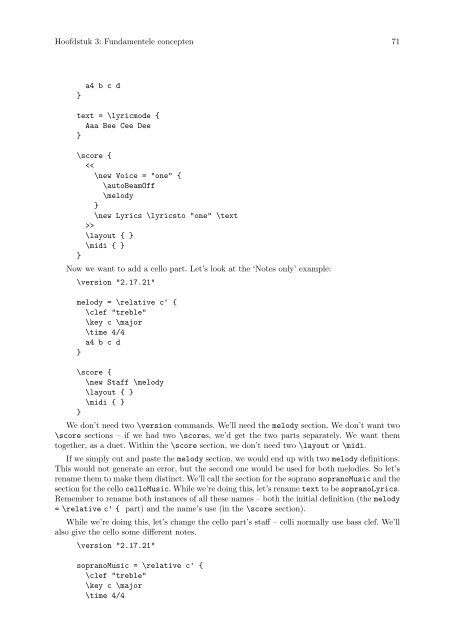LilyPond Beginnershandleiding
LilyPond Beginnershandleiding
LilyPond Beginnershandleiding
Create successful ePaper yourself
Turn your PDF publications into a flip-book with our unique Google optimized e-Paper software.
Hoofdstuk 3: Fundamentele concepten 71<br />
}<br />
a4 b c d<br />
text = \lyricmode {<br />
Aaa Bee Cee Dee<br />
}<br />
\score {<br />
><br />
\layout { }<br />
\midi { }<br />
}<br />
Now we want to add a cello part. Let’s look at the ‘Notes only’ example:<br />
\version "2.17.21"<br />
melody = \relative c' {<br />
\clef "treble"<br />
\key c \major<br />
\time 4/4<br />
a4 b c d<br />
}<br />
\score {<br />
\new Staff \melody<br />
\layout { }<br />
\midi { }<br />
}<br />
We don’t need two \version commands. We’ll need the melody section. We don’t want two<br />
\score sections – if we had two \scores, we’d get the two parts separately. We want them<br />
together, as a duet. Within the \score section, we don’t need two \layout or \midi.<br />
If we simply cut and paste the melody section, we would end up with two melody definitions.<br />
This would not generate an error, but the second one would be used for both melodies. So let’s<br />
rename them to make them distinct. We’ll call the section for the soprano sopranoMusic and the<br />
section for the cello celloMusic. While we’re doing this, let’s rename text to be sopranoLyrics.<br />
Remember to rename both instances of all these names – both the initial definition (the melody<br />
= \relative c' { part) and the name’s use (in the \score section).<br />
While we’re doing this, let’s change the cello part’s staff – celli normally use bass clef. We’ll<br />
also give the cello some different notes.<br />
\version "2.17.21"<br />
sopranoMusic = \relative c' {<br />
\clef "treble"<br />
\key c \major<br />
\time 4/4