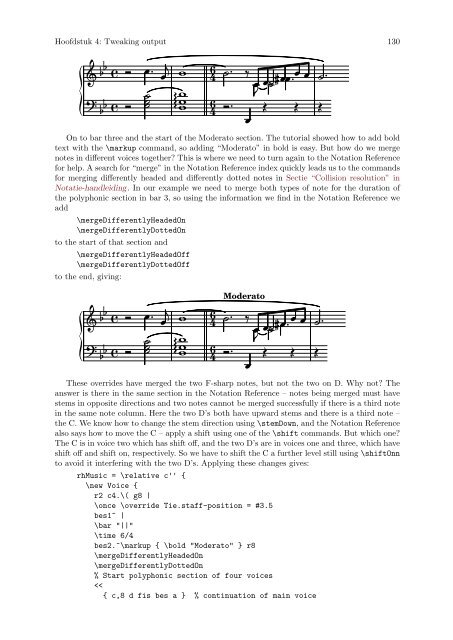LilyPond Beginnershandleiding
LilyPond Beginnershandleiding
LilyPond Beginnershandleiding
Create successful ePaper yourself
Turn your PDF publications into a flip-book with our unique Google optimized e-Paper software.
Hoofdstuk 4: Tweaking output 130<br />
<br />
<br />
<br />
<br />
<br />
<br />
<br />
<br />
<br />
<br />
<br />
<br />
4 6<br />
4 6<br />
<br />
<br />
<br />
<br />
<br />
<br />
<br />
On to bar three and the start of the Moderato section. The tutorial showed how to add bold<br />
text with the \markup command, so adding “Moderato” in bold is easy. But how do we merge<br />
notes in different voices together? This is where we need to turn again to the Notation Reference<br />
for help. A search for “merge” in the Notation Reference index quickly leads us to the commands<br />
for merging differently headed and differently dotted notes in Sectie “Collision resolution” in<br />
Notatie-handleiding. In our example we need to merge both types of note for the duration of<br />
the polyphonic section in bar 3, so using the information we find in the Notation Reference we<br />
add<br />
\mergeDifferentlyHeadedOn<br />
\mergeDifferentlyDottedOn<br />
to the start of that section and<br />
\mergeDifferentlyHeadedOff<br />
\mergeDifferentlyDottedOff<br />
to the end, giving:<br />
<br />
<br />
<br />
<br />
<br />
<br />
<br />
<br />
<br />
<br />
<br />
<br />
4 6<br />
4 6<br />
<br />
Moderato<br />
<br />
<br />
<br />
<br />
<br />
<br />
<br />
These overrides have merged the two F-sharp notes, but not the two on D. Why not? The<br />
answer is there in the same section in the Notation Reference – notes being merged must have<br />
stems in opposite directions and two notes cannot be merged successfully if there is a third note<br />
in the same note column. Here the two D’s both have upward stems and there is a third note –<br />
the C. We know how to change the stem direction using \stemDown, and the Notation Reference<br />
also says how to move the C – apply a shift using one of the \shift commands. But which one?<br />
The C is in voice two which has shift off, and the two D’s are in voices one and three, which have<br />
shift off and shift on, respectively. So we have to shift the C a further level still using \shiftOnn<br />
to avoid it interfering with the two D’s. Applying these changes gives:<br />
rhMusic = \relative c'' {<br />
\new Voice {<br />
r2 c4.\( g8 |<br />
\once \override Tie.staff-position = #3.5<br />
bes1~ |<br />
\bar "||"<br />
\time 6/4<br />
bes2.^\markup { \bold "Moderato" } r8<br />
\mergeDifferentlyHeadedOn<br />
\mergeDifferentlyDottedOn<br />
% Start polyphonic section of four voices<br />