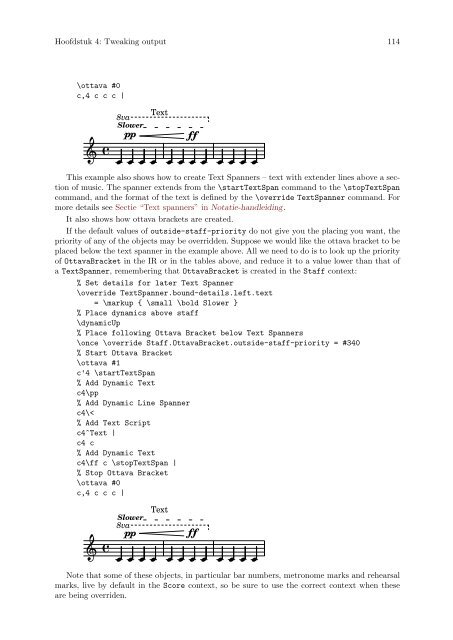LilyPond Beginnershandleiding
LilyPond Beginnershandleiding
LilyPond Beginnershandleiding
You also want an ePaper? Increase the reach of your titles
YUMPU automatically turns print PDFs into web optimized ePapers that Google loves.
Hoofdstuk 4: Tweaking output 114<br />
\ottava #0<br />
c,4 c c c |<br />
<br />
<br />
8va<br />
Slower<br />
pp<br />
Text<br />
<br />
ff<br />
<br />
<br />
<br />
This example also shows how to create Text Spanners – text with extender lines above a section<br />
of music. The spanner extends from the \startTextSpan command to the \stopTextSpan<br />
command, and the format of the text is defined by the \override TextSpanner command. For<br />
more details see Sectie “Text spanners” in Notatie-handleiding.<br />
It also shows how ottava brackets are created.<br />
If the default values of outside-staff-priority do not give you the placing you want, the<br />
priority of any of the objects may be overridden. Suppose we would like the ottava bracket to be<br />
placed below the text spanner in the example above. All we need to do is to look up the priority<br />
of OttavaBracket in the IR or in the tables above, and reduce it to a value lower than that of<br />
a TextSpanner, remembering that OttavaBracket is created in the Staff context:<br />
% Set details for later Text Spanner<br />
\override TextSpanner.bound-details.left.text<br />
= \markup { \small \bold Slower }<br />
% Place dynamics above staff<br />
\dynamicUp<br />
% Place following Ottava Bracket below Text Spanners<br />
\once \override Staff.OttavaBracket.outside-staff-priority = #340<br />
% Start Ottava Bracket<br />
\ottava #1<br />
c'4 \startTextSpan<br />
% Add Dynamic Text<br />
c4\pp<br />
% Add Dynamic Line Spanner<br />
c4\<<br />
% Add Text Script<br />
c4^Text |<br />
c4 c<br />
% Add Dynamic Text<br />
c4\ff c \stopTextSpan |<br />
% Stop Ottava Bracket<br />
\ottava #0<br />
c,4 c c c |<br />
<br />
<br />
Slower<br />
8va<br />
pp<br />
Text<br />
<br />
ff<br />
<br />
<br />
<br />
<br />
<br />
<br />
<br />
Note that some of these objects, in particular bar numbers, metronome marks and rehearsal<br />
marks, live by default in the Score context, so be sure to use the correct context when these<br />
are being overriden.