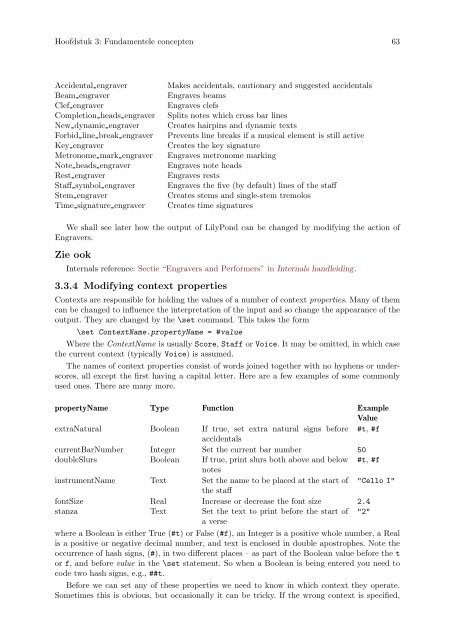LilyPond Beginnershandleiding
LilyPond Beginnershandleiding
LilyPond Beginnershandleiding
Create successful ePaper yourself
Turn your PDF publications into a flip-book with our unique Google optimized e-Paper software.
Hoofdstuk 3: Fundamentele concepten 63<br />
Accidental engraver Makes accidentals, cautionary and suggested accidentals<br />
Beam engraver Engraves beams<br />
Clef engraver Engraves clefs<br />
Completion heads engraver Splits notes which cross bar lines<br />
New dynamic engraver Creates hairpins and dynamic texts<br />
Forbid line break engraver Prevents line breaks if a musical element is still active<br />
Key engraver Creates the key signature<br />
Metronome mark engraver Engraves metronome marking<br />
Note heads engraver Engraves note heads<br />
Rest engraver Engraves rests<br />
Staff symbol engraver Engraves the five (by default) lines of the staff<br />
Stem engraver Creates stems and single-stem tremolos<br />
Time signature engraver Creates time signatures<br />
We shall see later how the output of <strong>LilyPond</strong> can be changed by modifying the action of<br />
Engravers.<br />
Zie ook<br />
Internals reference: Sectie “Engravers and Performers” in Internals handleiding.<br />
3.3.4 Modifying context properties<br />
Contexts are responsible for holding the values of a number of context properties. Many of them<br />
can be changed to influence the interpretation of the input and so change the appearance of the<br />
output. They are changed by the \set command. This takes the form<br />
\set ContextName.propertyName = #value<br />
Where the ContextName is usually Score, Staff or Voice. It may be omitted, in which case<br />
the current context (typically Voice) is assumed.<br />
The names of context properties consist of words joined together with no hyphens or underscores,<br />
all except the first having a capital letter. Here are a few examples of some commonly<br />
used ones. There are many more.<br />
propertyName Type Function Example<br />
Value<br />
extraNatural Boolean If true, set extra natural signs before<br />
accidentals<br />
#t, #f<br />
currentBarNumber Integer Set the current bar number 50<br />
doubleSlurs Boolean If true, print slurs both above and below<br />
notes<br />
#t, #f<br />
instrumentName Text Set the name to be placed at the start of<br />
the staff<br />
"Cello I"<br />
fontSize Real Increase or decrease the font size 2.4<br />
stanza Text Set the text to print before the start of<br />
a verse<br />
"2"<br />
where a Boolean is either True (#t) or False (#f), an Integer is a positive whole number, a Real<br />
is a positive or negative decimal number, and text is enclosed in double apostrophes. Note the<br />
occurrence of hash signs, (#), in two different places – as part of the Boolean value before the t<br />
or f, and before value in the \set statement. So when a Boolean is being entered you need to<br />
code two hash signs, e.g., ##t.<br />
Before we can set any of these properties we need to know in which context they operate.<br />
Sometimes this is obvious, but occasionally it can be tricky. If the wrong context is specified,