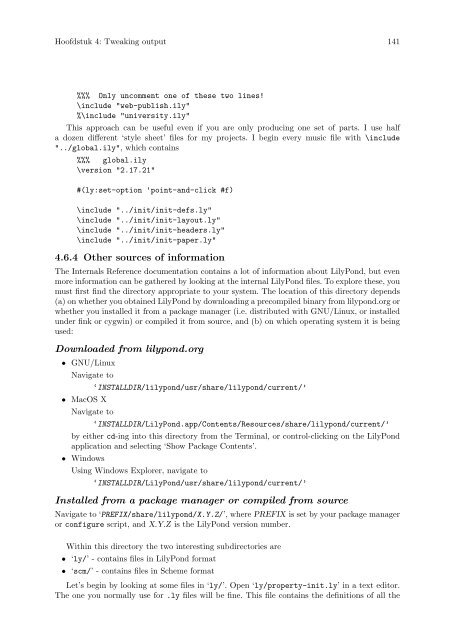LilyPond Beginnershandleiding
LilyPond Beginnershandleiding
LilyPond Beginnershandleiding
You also want an ePaper? Increase the reach of your titles
YUMPU automatically turns print PDFs into web optimized ePapers that Google loves.
Hoofdstuk 4: Tweaking output 141<br />
%%% Only uncomment one of these two lines!<br />
\include "web-publish.ily"<br />
%\include "university.ily"<br />
This approach can be useful even if you are only producing one set of parts. I use half<br />
a dozen different ‘style sheet’ files for my projects. I begin every music file with \include<br />
"../global.ily", which contains<br />
%%% global.ily<br />
\version "2.17.21"<br />
#(ly:set-option 'point-and-click #f)<br />
\include "../init/init-defs.ly"<br />
\include "../init/init-layout.ly"<br />
\include "../init/init-headers.ly"<br />
\include "../init/init-paper.ly"<br />
4.6.4 Other sources of information<br />
The Internals Reference documentation contains a lot of information about <strong>LilyPond</strong>, but even<br />
more information can be gathered by looking at the internal <strong>LilyPond</strong> files. To explore these, you<br />
must first find the directory appropriate to your system. The location of this directory depends<br />
(a) on whether you obtained <strong>LilyPond</strong> by downloading a precompiled binary from lilypond.org or<br />
whether you installed it from a package manager (i.e. distributed with GNU/Linux, or installed<br />
under fink or cygwin) or compiled it from source, and (b) on which operating system it is being<br />
used:<br />
Downloaded from lilypond.org<br />
• GNU/Linux<br />
Navigate to<br />
• MacOS X<br />
Navigate to<br />
‘INSTALLDIR/lilypond/usr/share/lilypond/current/’<br />
‘INSTALLDIR/<strong>LilyPond</strong>.app/Contents/Resources/share/lilypond/current/’<br />
by either cd-ing into this directory from the Terminal, or control-clicking on the <strong>LilyPond</strong><br />
application and selecting ‘Show Package Contents’.<br />
• Windows<br />
Using Windows Explorer, navigate to<br />
‘INSTALLDIR/<strong>LilyPond</strong>/usr/share/lilypond/current/’<br />
Installed from a package manager or compiled from source<br />
Navigate to ‘PREFIX/share/lilypond/X.Y.Z/’, where PREFIX is set by your package manager<br />
or configure script, and X.Y.Z is the <strong>LilyPond</strong> version number.<br />
Within this directory the two interesting subdirectories are<br />
• ‘ly/’ - contains files in <strong>LilyPond</strong> format<br />
• ‘scm/’ - contains files in Scheme format<br />
Let’s begin by looking at some files in ‘ly/’. Open ‘ly/property-init.ly’ in a text editor.<br />
The one you normally use for .ly files will be fine. This file contains the definitions of all the