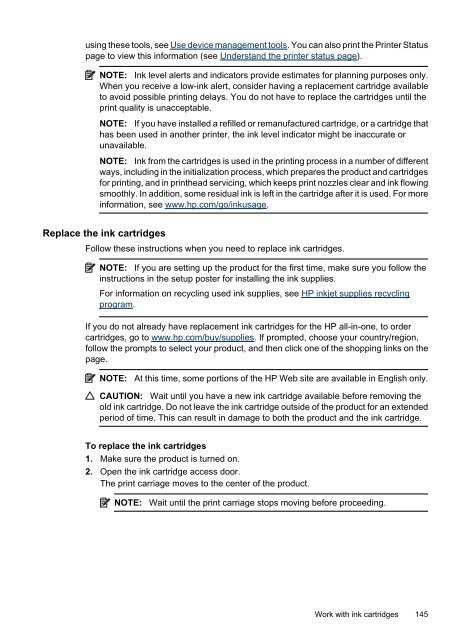HP Officejet 6500 (E709) All-in-One Series User Guide - Radio Shack
HP Officejet 6500 (E709) All-in-One Series User Guide - Radio Shack
HP Officejet 6500 (E709) All-in-One Series User Guide - Radio Shack
Create successful ePaper yourself
Turn your PDF publications into a flip-book with our unique Google optimized e-Paper software.
us<strong>in</strong>g these tools, see Use device management tools. You can also pr<strong>in</strong>t the Pr<strong>in</strong>ter Status<br />
page to view this <strong>in</strong>formation (see Understand the pr<strong>in</strong>ter status page).<br />
NOTE: Ink level alerts and <strong>in</strong>dicators provide estimates for plann<strong>in</strong>g purposes only.<br />
When you receive a low-<strong>in</strong>k alert, consider hav<strong>in</strong>g a replacement cartridge available<br />
to avoid possible pr<strong>in</strong>t<strong>in</strong>g delays. You do not have to replace the cartridges until the<br />
pr<strong>in</strong>t quality is unacceptable.<br />
NOTE: If you have <strong>in</strong>stalled a refilled or remanufactured cartridge, or a cartridge that<br />
has been used <strong>in</strong> another pr<strong>in</strong>ter, the <strong>in</strong>k level <strong>in</strong>dicator might be <strong>in</strong>accurate or<br />
unavailable.<br />
NOTE: Ink from the cartridges is used <strong>in</strong> the pr<strong>in</strong>t<strong>in</strong>g process <strong>in</strong> a number of different<br />
ways, <strong>in</strong>clud<strong>in</strong>g <strong>in</strong> the <strong>in</strong>itialization process, which prepares the product and cartridges<br />
for pr<strong>in</strong>t<strong>in</strong>g, and <strong>in</strong> pr<strong>in</strong>thead servic<strong>in</strong>g, which keeps pr<strong>in</strong>t nozzles clear and <strong>in</strong>k flow<strong>in</strong>g<br />
smoothly. In addition, some residual <strong>in</strong>k is left <strong>in</strong> the cartridge after it is used. For more<br />
<strong>in</strong>formation, see www.hp.com/go/<strong>in</strong>kusage.<br />
Replace the <strong>in</strong>k cartridges<br />
Follow these <strong>in</strong>structions when you need to replace <strong>in</strong>k cartridges.<br />
NOTE: If you are sett<strong>in</strong>g up the product for the first time, make sure you follow the<br />
<strong>in</strong>structions <strong>in</strong> the setup poster for <strong>in</strong>stall<strong>in</strong>g the <strong>in</strong>k supplies.<br />
For <strong>in</strong>formation on recycl<strong>in</strong>g used <strong>in</strong>k supplies, see <strong>HP</strong> <strong>in</strong>kjet supplies recycl<strong>in</strong>g<br />
program.<br />
If you do not already have replacement <strong>in</strong>k cartridges for the <strong>HP</strong> all-<strong>in</strong>-one, to order<br />
cartridges, go to www.hp.com/buy/supplies. If prompted, choose your country/region,<br />
follow the prompts to select your product, and then click one of the shopp<strong>in</strong>g l<strong>in</strong>ks on the<br />
page.<br />
NOTE:<br />
At this time, some portions of the <strong>HP</strong> Web site are available <strong>in</strong> English only.<br />
CAUTION: Wait until you have a new <strong>in</strong>k cartridge available before remov<strong>in</strong>g the<br />
old <strong>in</strong>k cartridge. Do not leave the <strong>in</strong>k cartridge outside of the product for an extended<br />
period of time. This can result <strong>in</strong> damage to both the product and the <strong>in</strong>k cartridge.<br />
To replace the <strong>in</strong>k cartridges<br />
1. Make sure the product is turned on.<br />
2. Open the <strong>in</strong>k cartridge access door.<br />
The pr<strong>in</strong>t carriage moves to the center of the product.<br />
NOTE:<br />
Wait until the pr<strong>in</strong>t carriage stops mov<strong>in</strong>g before proceed<strong>in</strong>g.<br />
Work with <strong>in</strong>k cartridges 145