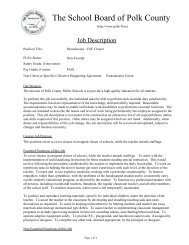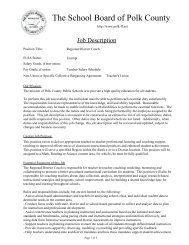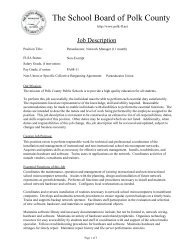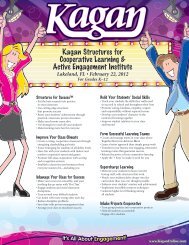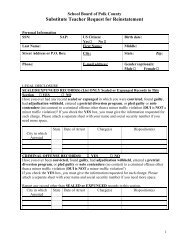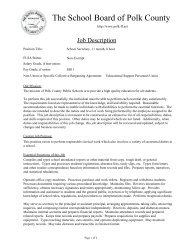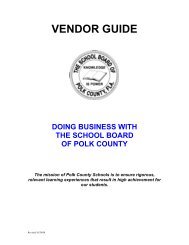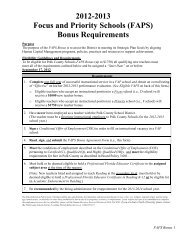District Resource Guide - Polk County School District
District Resource Guide - Polk County School District
District Resource Guide - Polk County School District
You also want an ePaper? Increase the reach of your titles
YUMPU automatically turns print PDFs into web optimized ePapers that Google loves.
○<br />
○<br />
○<br />
○<br />
We are working on Providing wireless access to High schools classrooms, this project will continue<br />
throughout the year.<br />
CompuTrace (Computer Locating Software) needs to be installed on the correct systems and verified that<br />
it is working properly.<br />
Sophos Antivirus needs to be installed on all computers<br />
Depending on funding, there could be around 8,000 (6 year old) computers that would be replaced<br />
during the 2011-2012 school year.<br />
Information Services<br />
○<br />
○<br />
○<br />
For Elementary group only - New Class Size Transfer process has the possibility of saving the district<br />
million(s). For every 20 teachers we don’t have to hire will result in approximately $1,000,000 saving to the<br />
district. We worked with Dr. Tonjes on developing a process which assist us in assigning some students<br />
to schools where seats are available. <strong>School</strong> Terminal Operators and Assistant Principals will spear<br />
head these efforts at the school level. The use of a New Class Size transfer form in Outlook along with<br />
the use of a my<strong>Polk</strong>Apps excel spreadsheet, which will be manually updated at the school level, will allow<br />
Pupil Accounting and Transportation the ability to “find” available seats at possible near by schools. Will<br />
this process cause us heartache and pain? Yes. Will it save our district money? Yes. Can this be<br />
successful. Yes it can. Written Instructions for Terminal Operators and Assistant Principals will be<br />
available as well as an optional workshop. All of us will need to work together in making this process a<br />
success.<br />
All <strong>School</strong>s/All Groups - Information Services will continue to work with school based personnel in the<br />
continuing enhancement of Genesis. It is our desire to make your job easier by improving the functionality<br />
of Genesis as well as designing Genesis reports based on YOUR needs.<br />
All <strong>School</strong>s/All Groups - Emergency Cards vs DEM001 - Updating student/parent contacts in Genesis.<br />
There is a new and better way.<br />
my<strong>Polk</strong>Apps (Google Apps for Education) www.mypolkschools.net/google<br />
○<br />
○<br />
○<br />
my<strong>Polk</strong>Apps (Google Apps) is now the <strong>District</strong>-recommended solution for student email, teacher<br />
websites and online collaboration tools. Since the pilot last year was such a success, we have created<br />
my<strong>Polk</strong>Apps accounts for everyone, including <strong>District</strong> Office staff. Staff will not have Google email<br />
services activated due to compliance requirements with state and federal public records laws, but will<br />
otherwise have access to the full suite of products.<br />
<strong>School</strong>s are not required to use my<strong>Polk</strong>Apps; rather it is a powerful tool that all staff have at their<br />
disposal to use if, when, and how they wish. There is an online training course to help you become familiar<br />
with the tools and implement them in your school. We recommend that staff participate in the training<br />
course to ensure a successful implementation. This fall, there will be a second online course that will cover<br />
some of the more advanced features and further classroom integration. For more information, visit the<br />
Training & Videos section of our my<strong>Polk</strong>Apps Welcome website.<br />
The Student Google Apps Permission Form will still be required but principals will no longer need to<br />
submit the “Consent Form for Principals”. Designated staff will still need to enter the consent data into<br />
Genesis. The good news though is that once the consent data is entered, the data will roll with the student<br />
from year to year and remains in effect until the parent revokes it in writing or the student is no longer<br />
enrolled in <strong>Polk</strong> <strong>County</strong> Public <strong>School</strong>s. We have also updated the permission form to include the line<br />
“..you [parents] may access and review your child’s Google Apps account at any time via the Parent<br />
Portal.” <strong>School</strong>s that are planning a broad implementation of my<strong>Polk</strong>Apps may want to include the<br />
permission form in the “New Student Packet” sent home to parents. View or download the<br />
permission form in three languages on the my<strong>Polk</strong>Apps Welcome website.