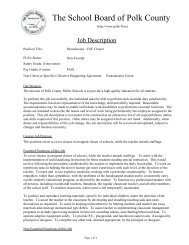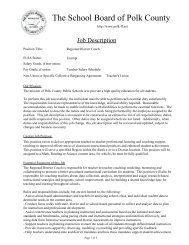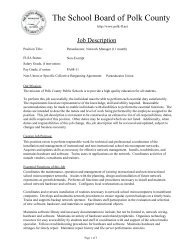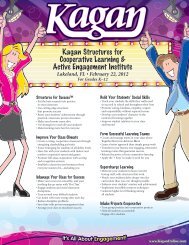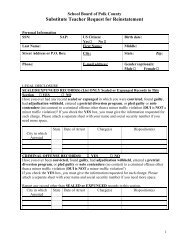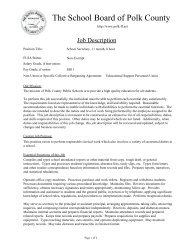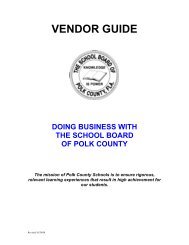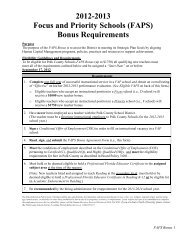District Resource Guide - Polk County School District
District Resource Guide - Polk County School District
District Resource Guide - Polk County School District
Create successful ePaper yourself
Turn your PDF publications into a flip-book with our unique Google optimized e-Paper software.
Changes to Code of Student Conduct<br />
Page xi: Replacement of the original long version of the policy with this condensed<br />
version for ease of understanding.<br />
TECHNOLOGY ACCEPTABLE USE<br />
You may view the entire Technology Acceptable Use Policy on the web at<br />
www.polk-fl.net Keyword: Board Policy.<br />
The <strong>Polk</strong> <strong>County</strong> <strong>School</strong> <strong>District</strong> offers access to network resources and the Internet. The use of the network and the Internet<br />
must be in support of educational and professional activities that are consistent with the educational goals and policies of the<br />
<strong>Polk</strong> <strong>County</strong> <strong>School</strong> Board. The user is responsible at all times for its proper use. Superintendent or designee may examine<br />
files to determine if a user is acting in violation of any district policies, including the Student Code of Conduct. Failure to<br />
comply with these policies may result in disciplinary action, legal action and/or cancellation of access.<br />
Students have the privilege of using school/district computers, which include the internet, unless said privilege has been<br />
revoked in writing by parental opt-out form or suspension of privileges for violations of Student Code of Conduct. Access to<br />
and the use of school/district computers shall be under the direction of a school staff member and monitored as an<br />
educational activity. Although a conscious effort is made to deter access to materials that are inappropriate in the school<br />
environment through the use of internet filters, no safeguard is foolproof. Students are responsible for avoiding access to<br />
inappropriate material and reporting incidents should they occur. Disciplinary action shall consist of any combination<br />
of consequences as listed in the Student Code of Conduct Section 7.09 Computer Misuse and the Technology Acceptable Use<br />
Policy.<br />
Students should take precautions to protect access to their account(s) and must not compromise the privacy of their password<br />
by giving it to others or exposing it to public view. All security issues should be reported to school staff immediately.<br />
Prohibited use includes, but is not limited to:<br />
1. Violations of federal, state and local laws and regulations regarding:<br />
a) Copyrighted and/or trademarked material<br />
b) Threatening, obscene or profane material<br />
c) Licensing agreements<br />
d) Plagiarism<br />
2. Vandalism, which is defined as a malicious attempt to harm or destroy network resources, data of another user, the<br />
Internet, or other networks. This includes the creation of, or uploading of, computer viruses on the Internet or host<br />
site;<br />
3. Use of the Internet or network for financial gain or illegal activity of any description;<br />
4. Unauthorized use of another individual’s network access including use of another individual’s network username<br />
and password;<br />
5. Consuming large amounts of bandwidth, resulting in disruption of the network, including but not limited to:<br />
a) Network/Internet games<br />
b) Streaming video and audio<br />
c) Non-educational teleconferencing<br />
d) Downloading very large files without prior approval of technology staff<br />
6. Hacking or any attempt to gain access to networks, including but not limited to:<br />
a) Browsing networks to obtain IP addresses and other network information<br />
b) Accessing the networks without prior authorization<br />
c) Using network resources or other resources with the intent of preventing or interfering with the transmission of<br />
voice, data, pictures, or anything that can be transmitted over the network