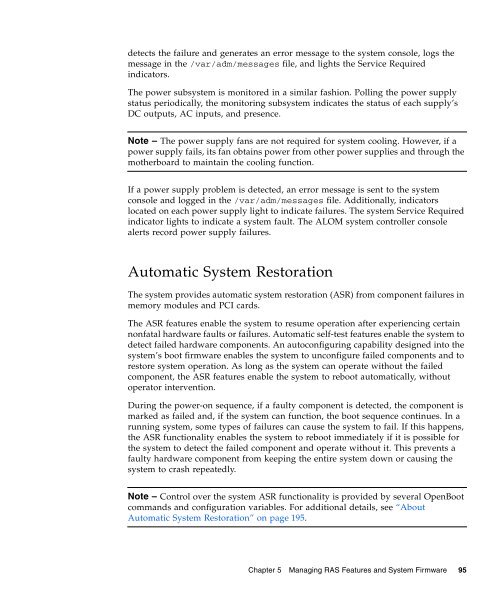Sun Fire V445 Server Administration Guide - SCN Research
Sun Fire V445 Server Administration Guide - SCN Research
Sun Fire V445 Server Administration Guide - SCN Research
Create successful ePaper yourself
Turn your PDF publications into a flip-book with our unique Google optimized e-Paper software.
detects the failure and generates an error message to the system console, logs the<br />
message in the /var/adm/messages file, and lights the Service Required<br />
indicators.<br />
The power subsystem is monitored in a similar fashion. Polling the power supply<br />
status periodically, the monitoring subsystem indicates the status of each supply’s<br />
DC outputs, AC inputs, and presence.<br />
Note – The power supply fans are not required for system cooling. However, if a<br />
power supply fails, its fan obtains power from other power supplies and through the<br />
motherboard to maintain the cooling function.<br />
If a power supply problem is detected, an error message is sent to the system<br />
console and logged in the /var/adm/messages file. Additionally, indicators<br />
located on each power supply light to indicate failures. The system Service Required<br />
indicator lights to indicate a system fault. The ALOM system controller console<br />
alerts record power supply failures.<br />
Automatic System Restoration<br />
The system provides automatic system restoration (ASR) from component failures in<br />
memory modules and PCI cards.<br />
The ASR features enable the system to resume operation after experiencing certain<br />
nonfatal hardware faults or failures. Automatic self-test features enable the system to<br />
detect failed hardware components. An autoconfiguring capability designed into the<br />
system’s boot firmware enables the system to unconfigure failed components and to<br />
restore system operation. As long as the system can operate without the failed<br />
component, the ASR features enable the system to reboot automatically, without<br />
operator intervention.<br />
During the power-on sequence, if a faulty component is detected, the component is<br />
marked as failed and, if the system can function, the boot sequence continues. In a<br />
running system, some types of failures can cause the system to fail. If this happens,<br />
the ASR functionality enables the system to reboot immediately if it is possible for<br />
the system to detect the failed component and operate without it. This prevents a<br />
faulty hardware component from keeping the entire system down or causing the<br />
system to crash repeatedly.<br />
Note – Control over the system ASR functionality is provided by several OpenBoot<br />
commands and configuration variables. For additional details, see “About<br />
Automatic System Restoration” on page 195.<br />
Chapter 5 Managing RAS Features and System Firmware 95