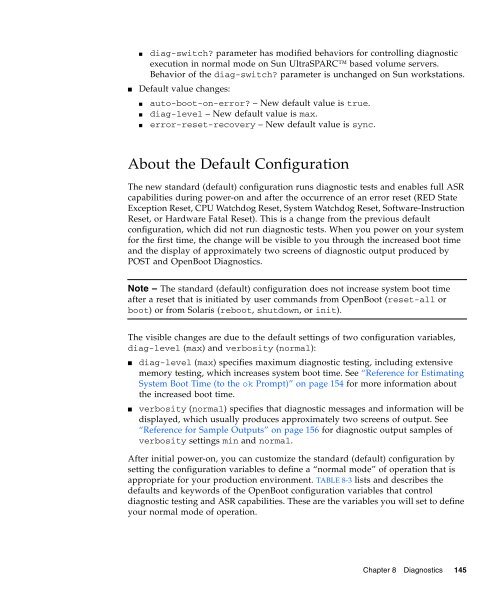Sun Fire V445 Server Administration Guide - SCN Research
Sun Fire V445 Server Administration Guide - SCN Research
Sun Fire V445 Server Administration Guide - SCN Research
Create successful ePaper yourself
Turn your PDF publications into a flip-book with our unique Google optimized e-Paper software.
■<br />
■<br />
diag-switch? parameter has modified behaviors for controlling diagnostic<br />
execution in normal mode on <strong>Sun</strong> UltraSPARC based volume servers.<br />
Behavior of the diag-switch? parameter is unchanged on <strong>Sun</strong> workstations.<br />
Default value changes:<br />
■<br />
■<br />
■<br />
auto-boot-on-error? – New default value is true.<br />
diag-level – New default value is max.<br />
error-reset-recovery – New default value is sync.<br />
About the Default Configuration<br />
The new standard (default) configuration runs diagnostic tests and enables full ASR<br />
capabilities during power-on and after the occurrence of an error reset (RED State<br />
Exception Reset, CPU Watchdog Reset, System Watchdog Reset, Software-Instruction<br />
Reset, or Hardware Fatal Reset). This is a change from the previous default<br />
configuration, which did not run diagnostic tests. When you power on your system<br />
for the first time, the change will be visible to you through the increased boot time<br />
and the display of approximately two screens of diagnostic output produced by<br />
POST and OpenBoot Diagnostics.<br />
Note – The standard (default) configuration does not increase system boot time<br />
after a reset that is initiated by user commands from OpenBoot (reset-all or<br />
boot) or from Solaris (reboot, shutdown, orinit).<br />
The visible changes are due to the default settings of two configuration variables,<br />
diag-level (max) and verbosity (normal):<br />
■<br />
■<br />
diag-level (max) specifies maximum diagnostic testing, including extensive<br />
memory testing, which increases system boot time. See “Reference for Estimating<br />
System Boot Time (to the ok Prompt)” on page 154 for more information about<br />
the increased boot time.<br />
verbosity (normal) specifies that diagnostic messages and information will be<br />
displayed, which usually produces approximately two screens of output. See<br />
“Reference for Sample Outputs” on page 156 for diagnostic output samples of<br />
verbosity settings min and normal.<br />
After initial power-on, you can customize the standard (default) configuration by<br />
setting the configuration variables to define a “normal mode” of operation that is<br />
appropriate for your production environment. TABLE 8-3 lists and describes the<br />
defaults and keywords of the OpenBoot configuration variables that control<br />
diagnostic testing and ASR capabilities. These are the variables you will set to define<br />
your normal mode of operation.<br />
Chapter 8 Diagnostics 145